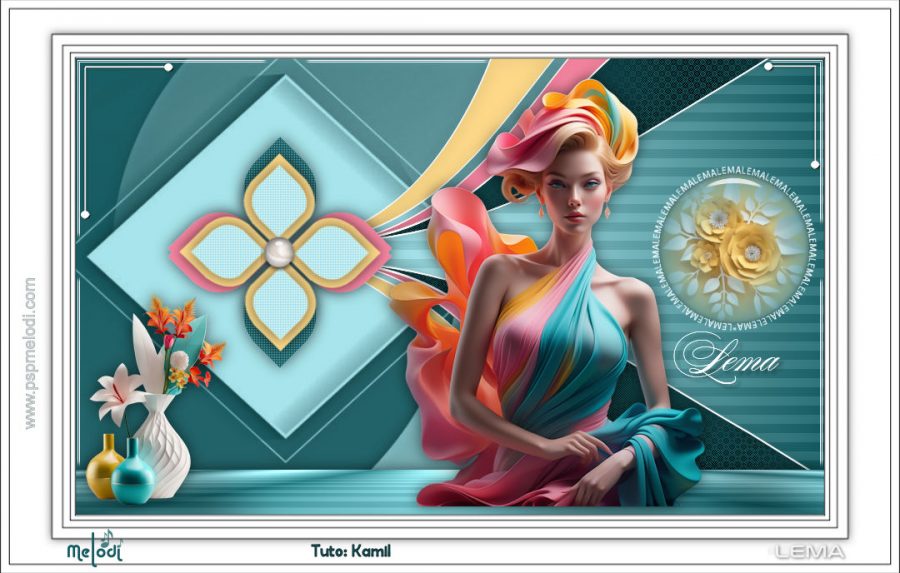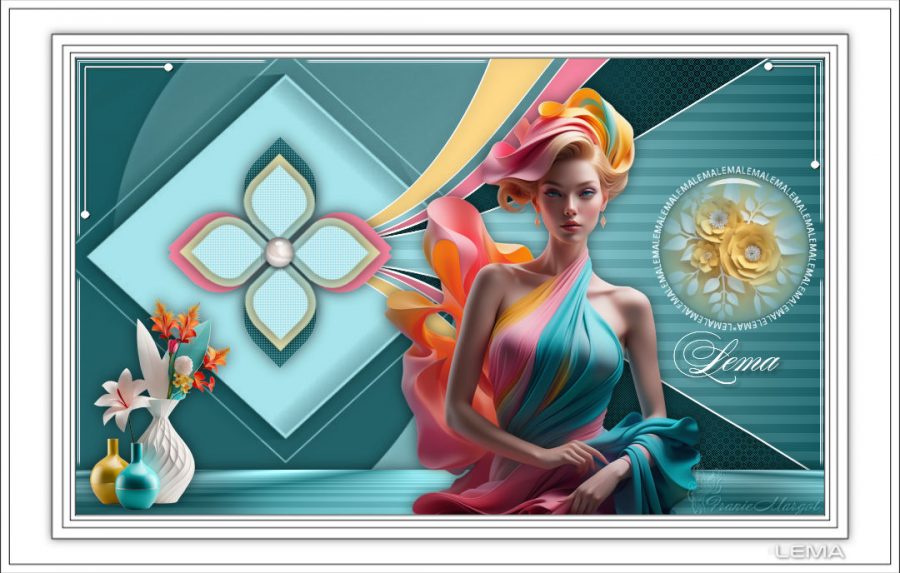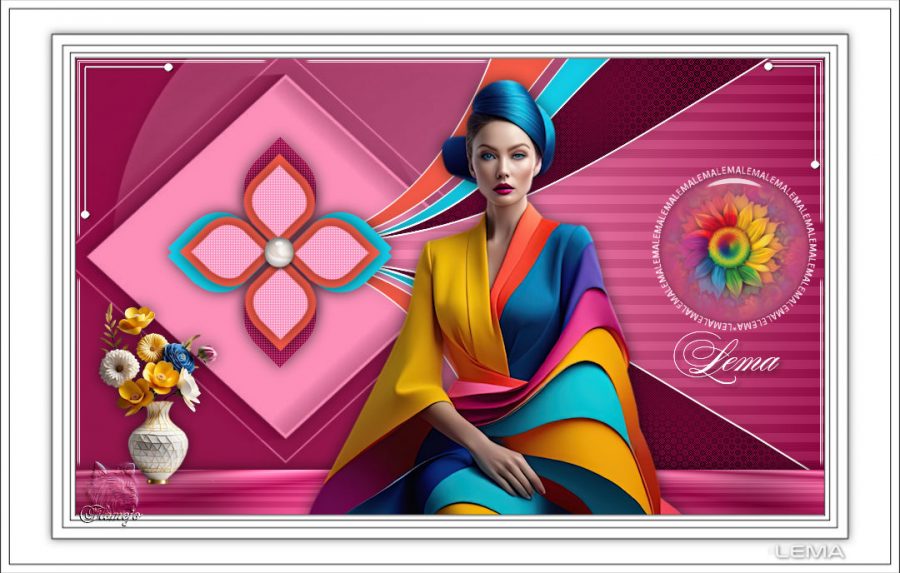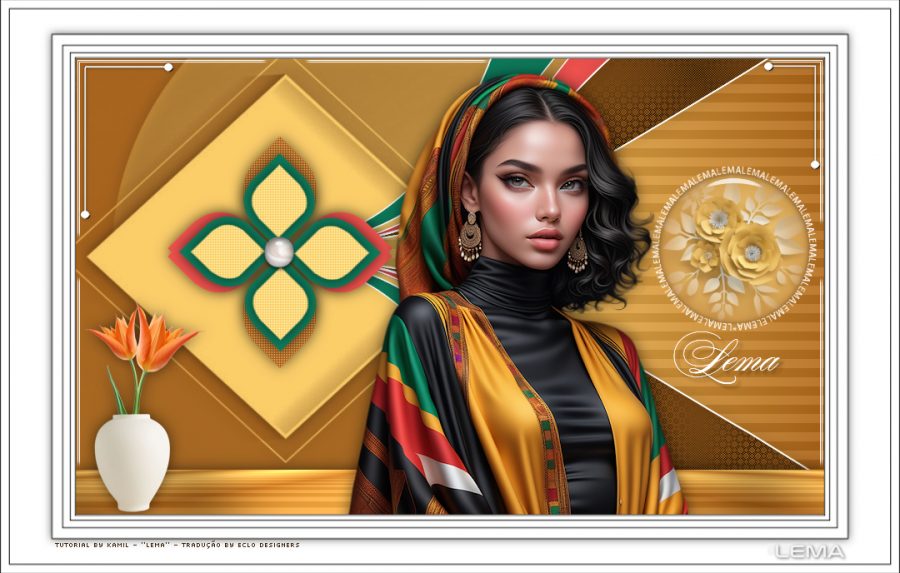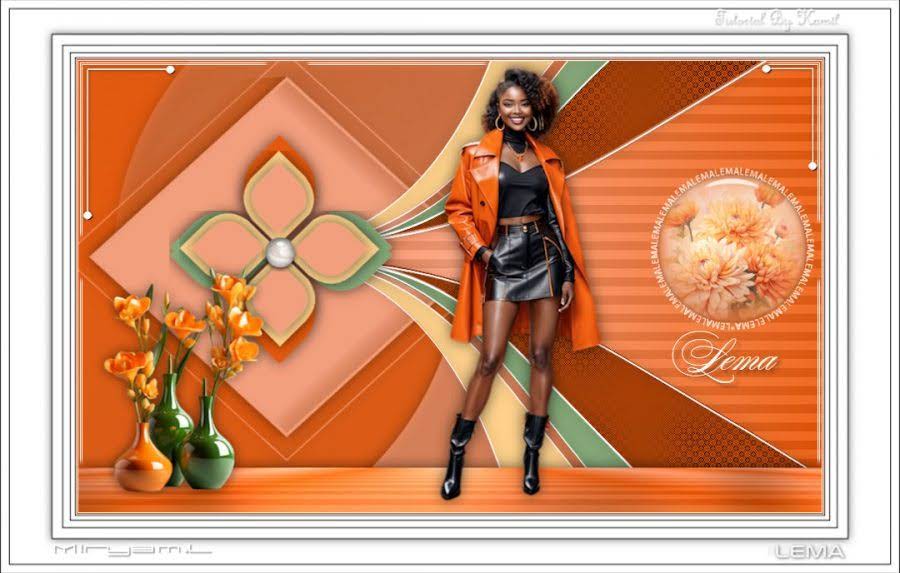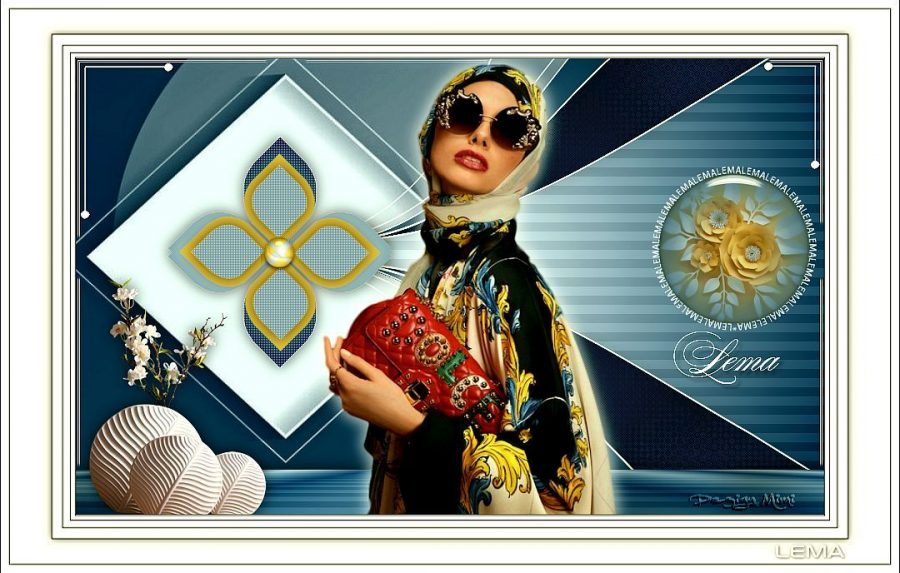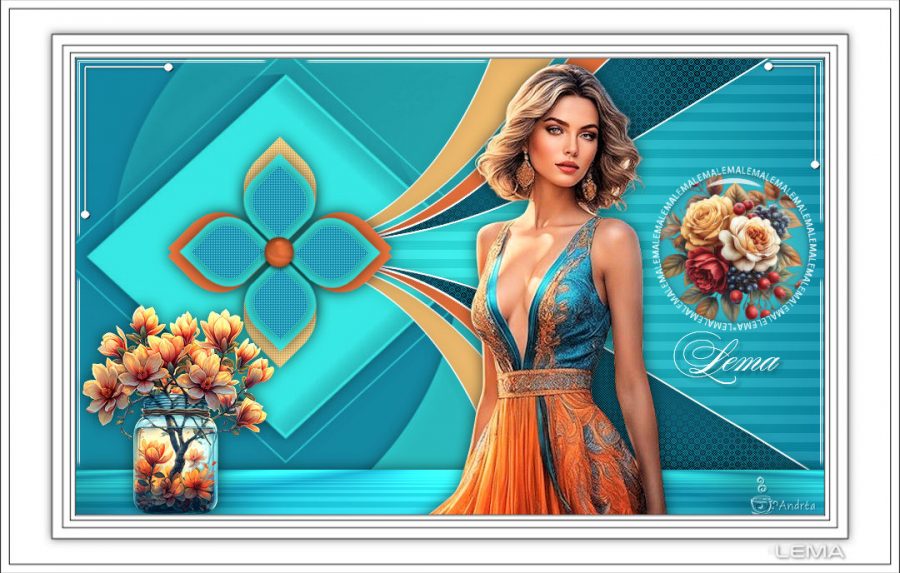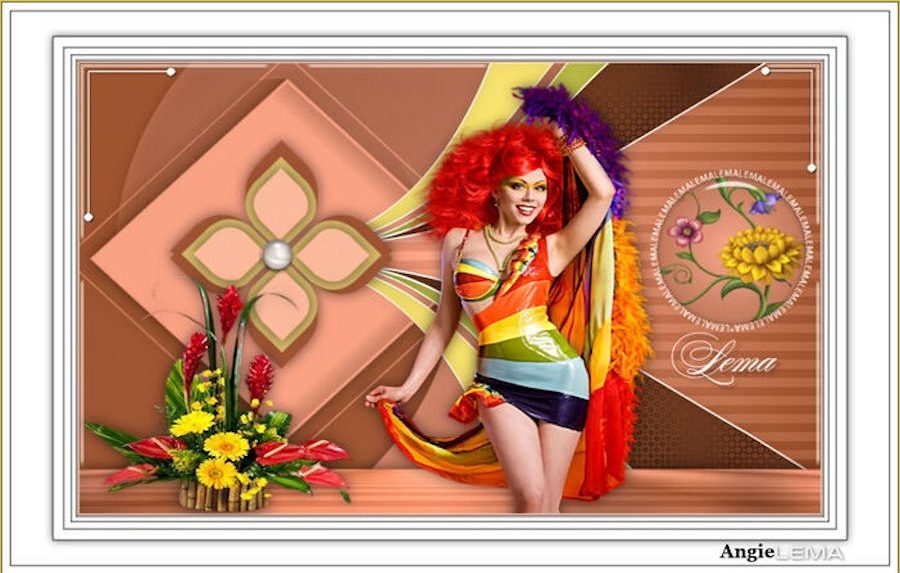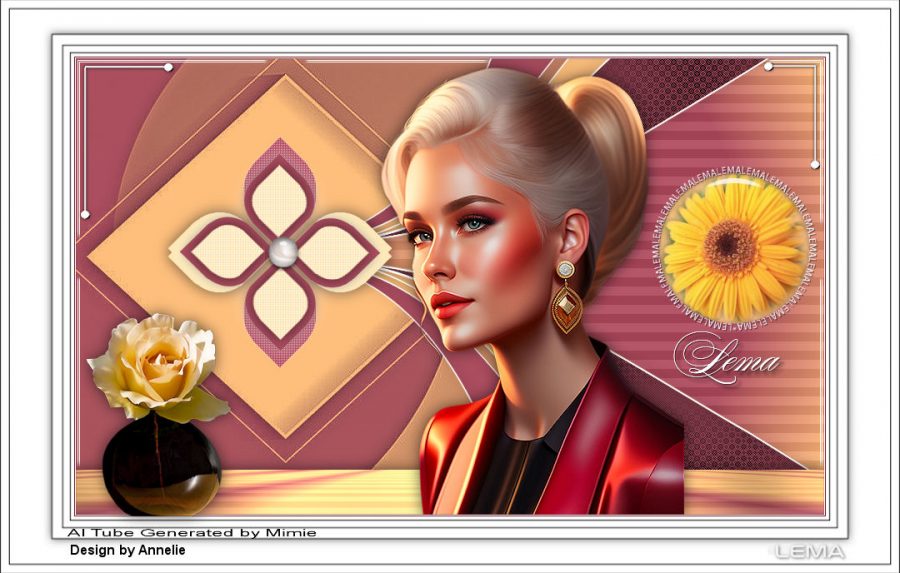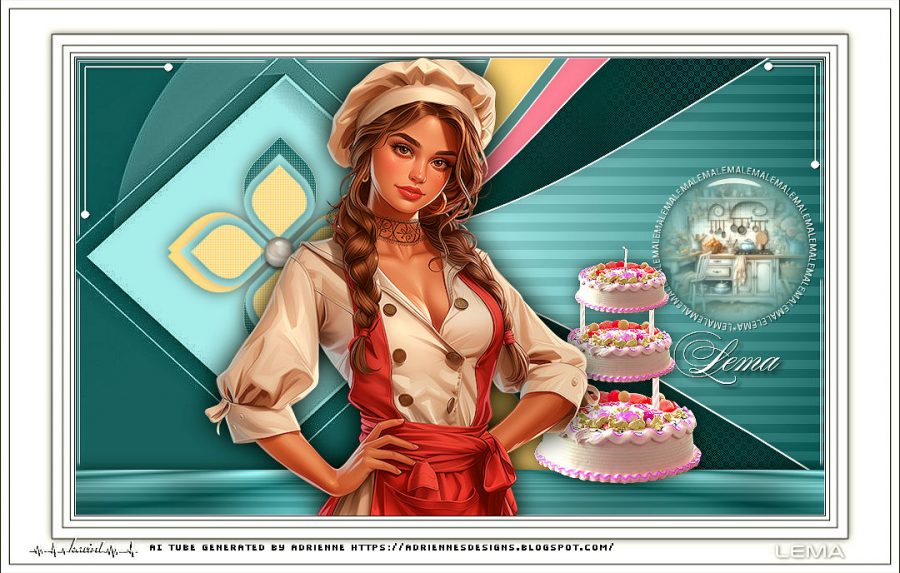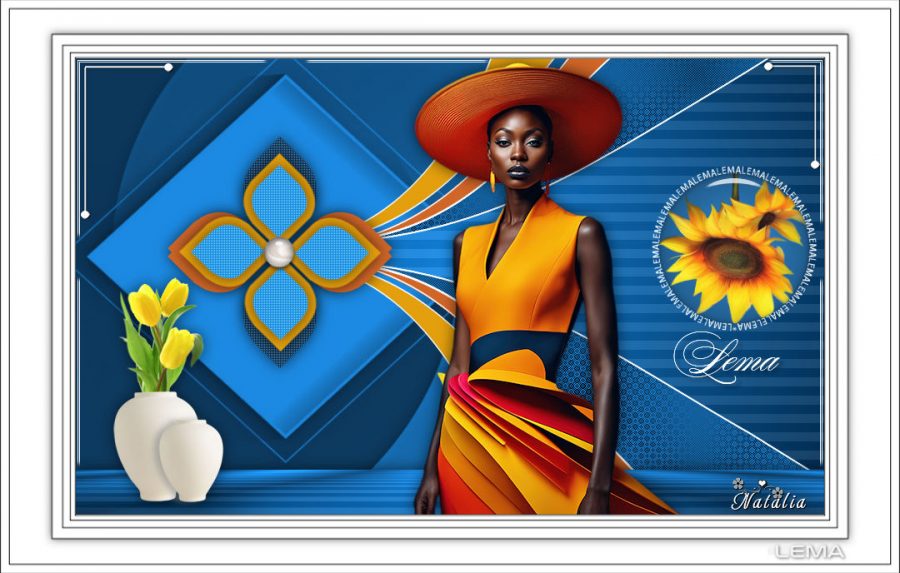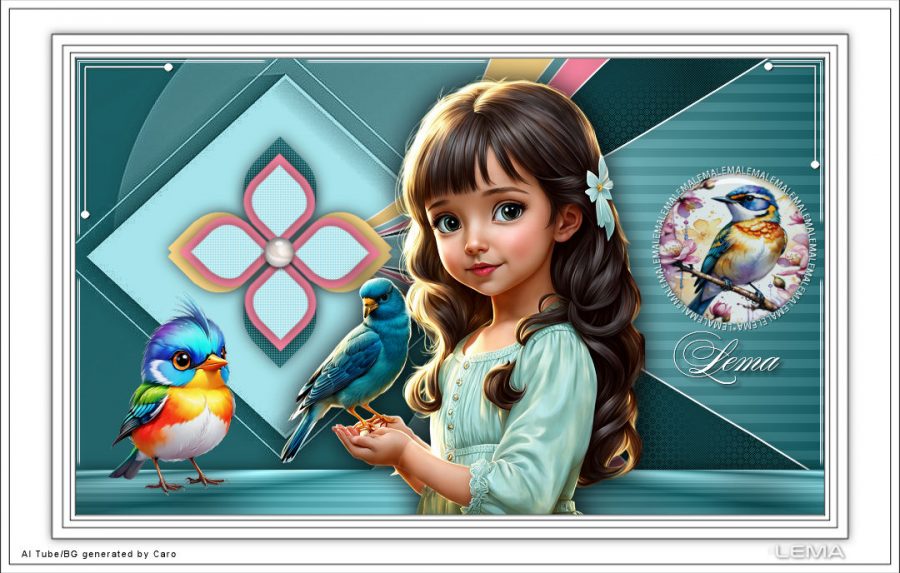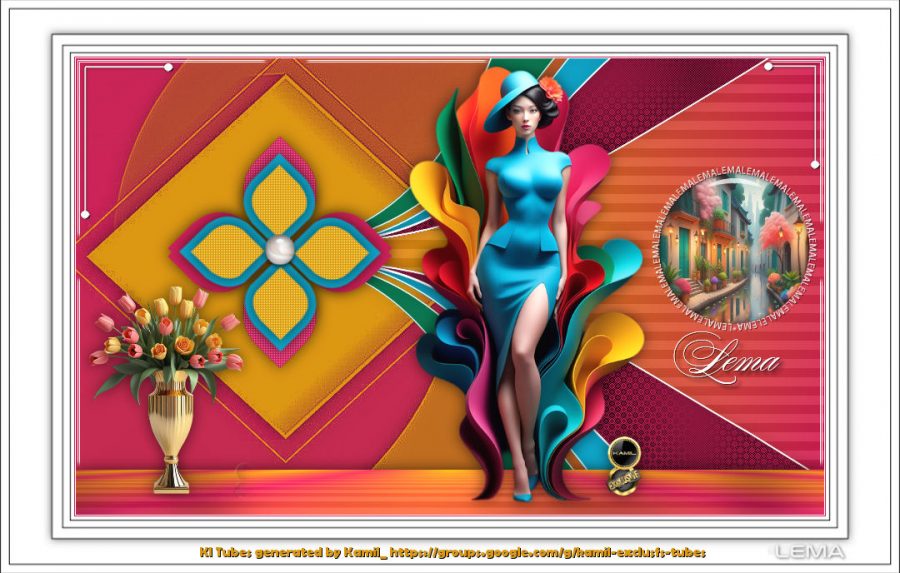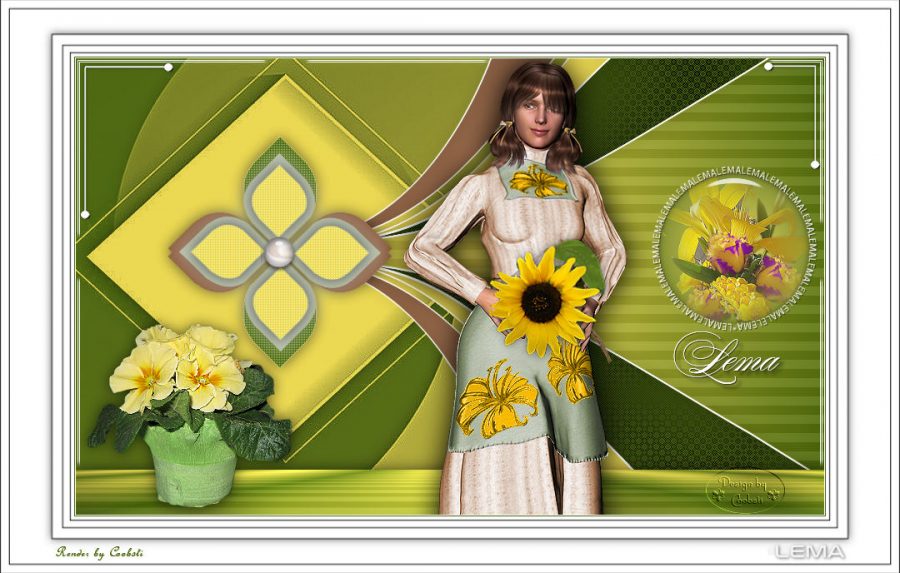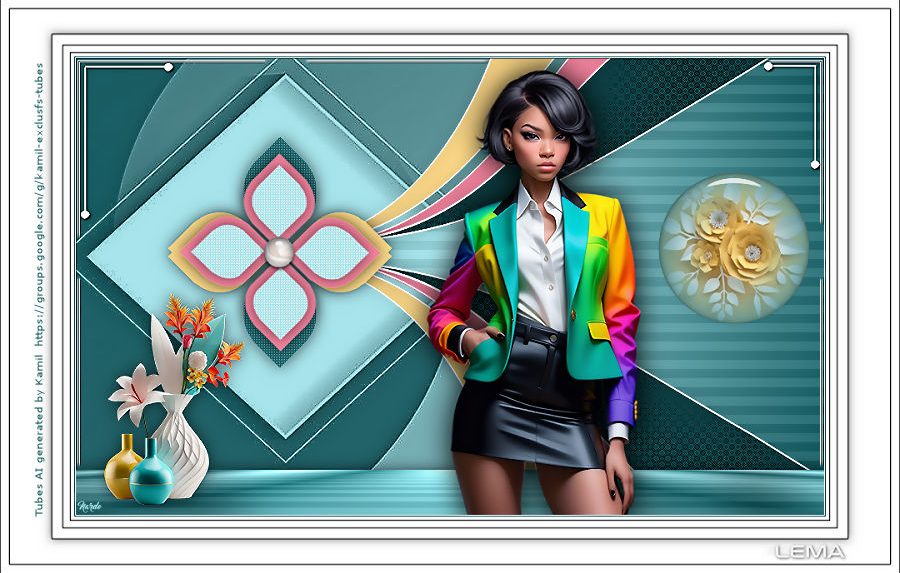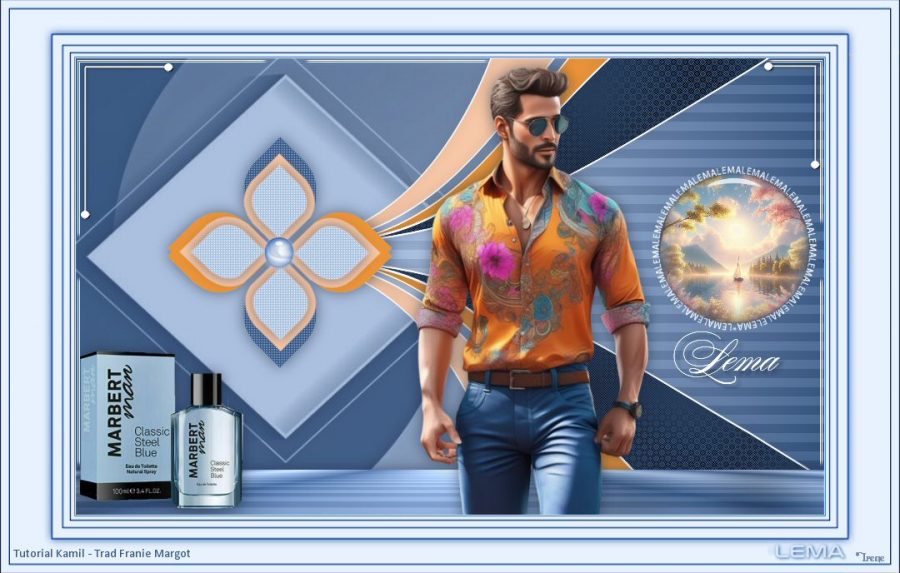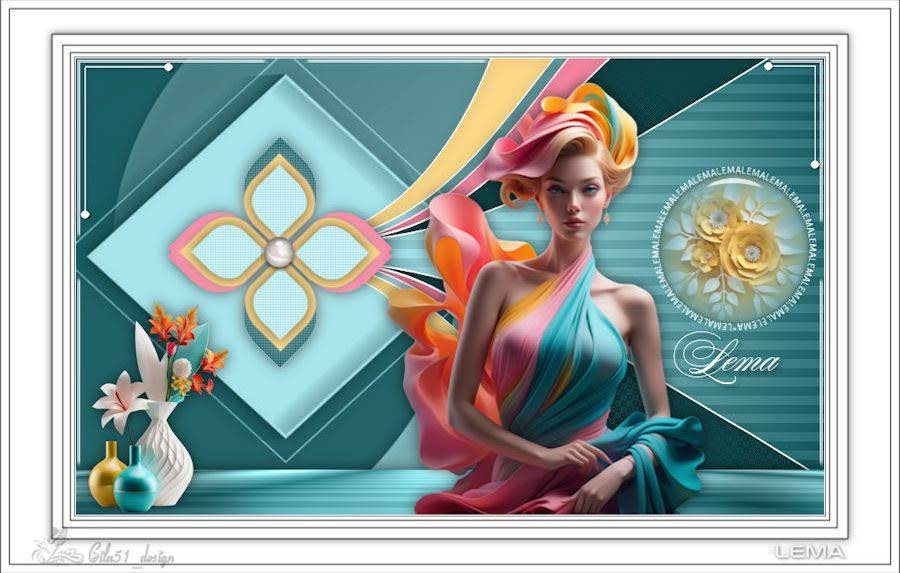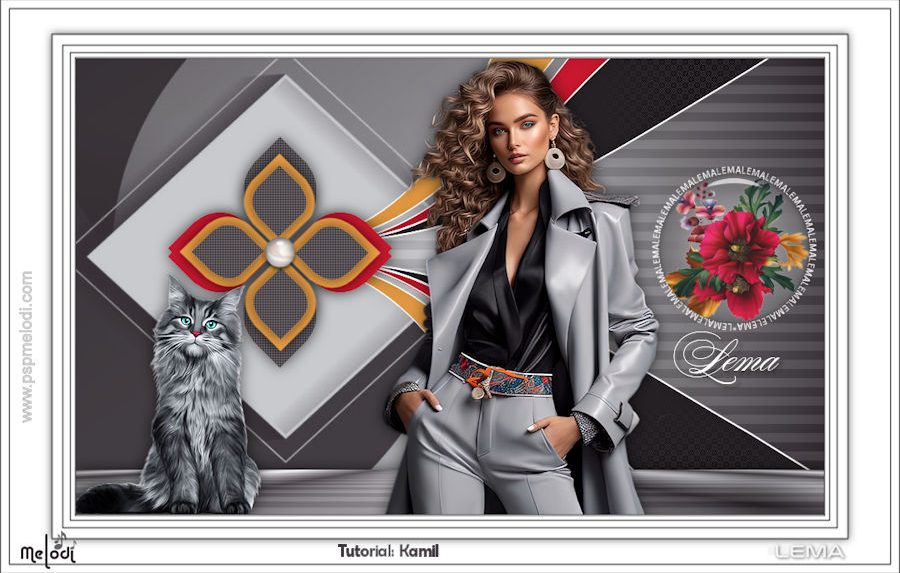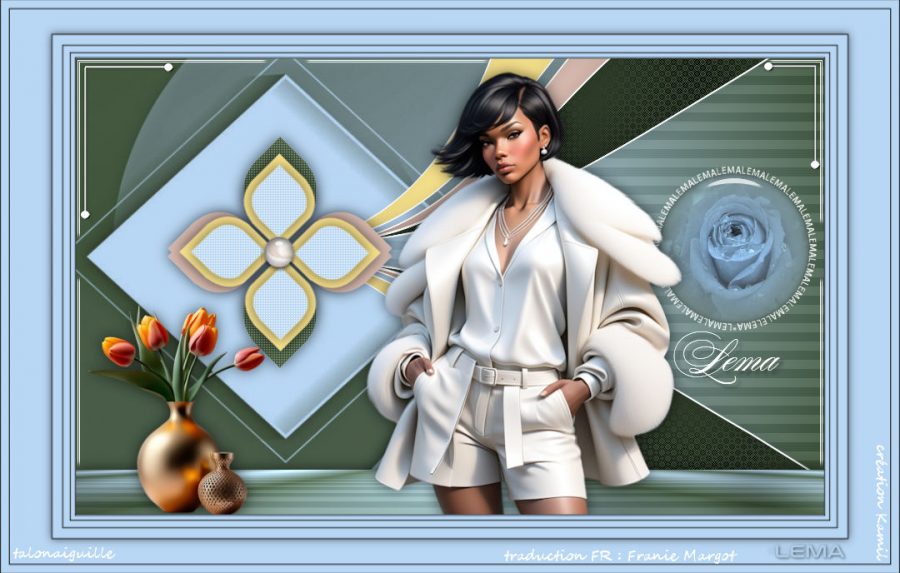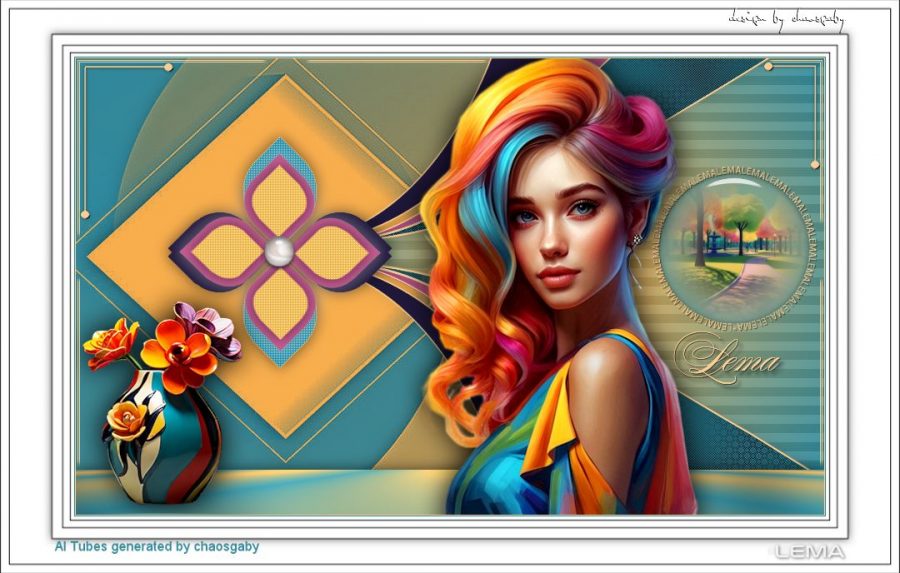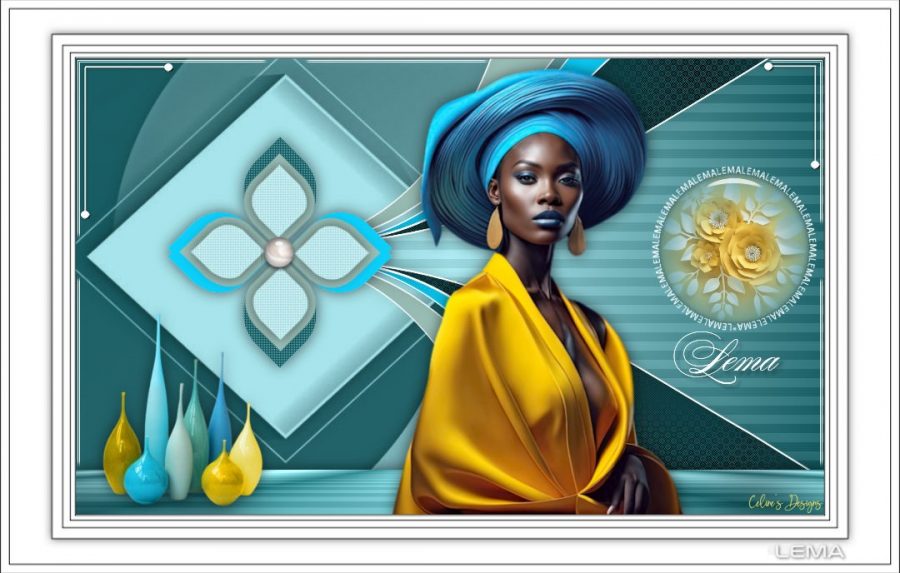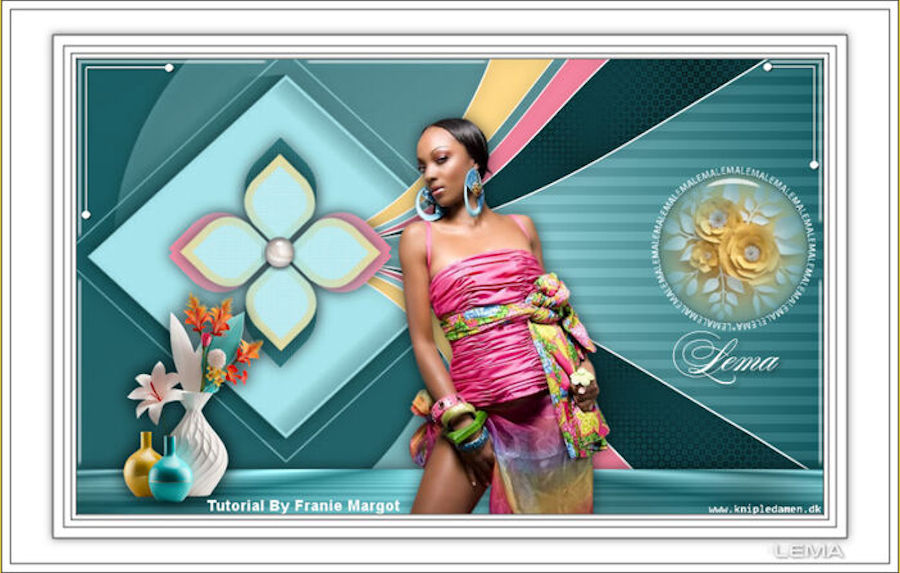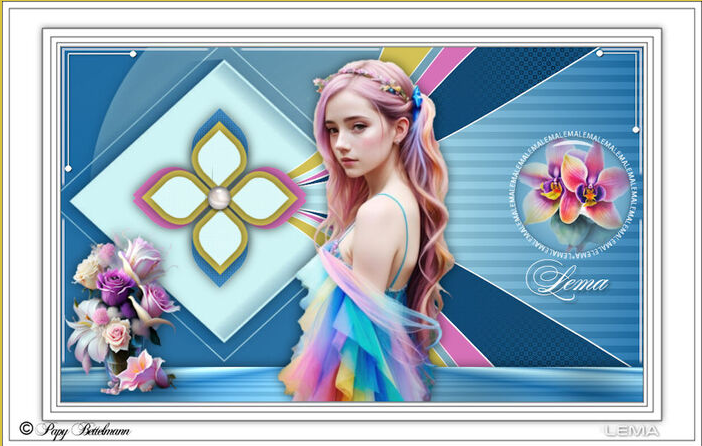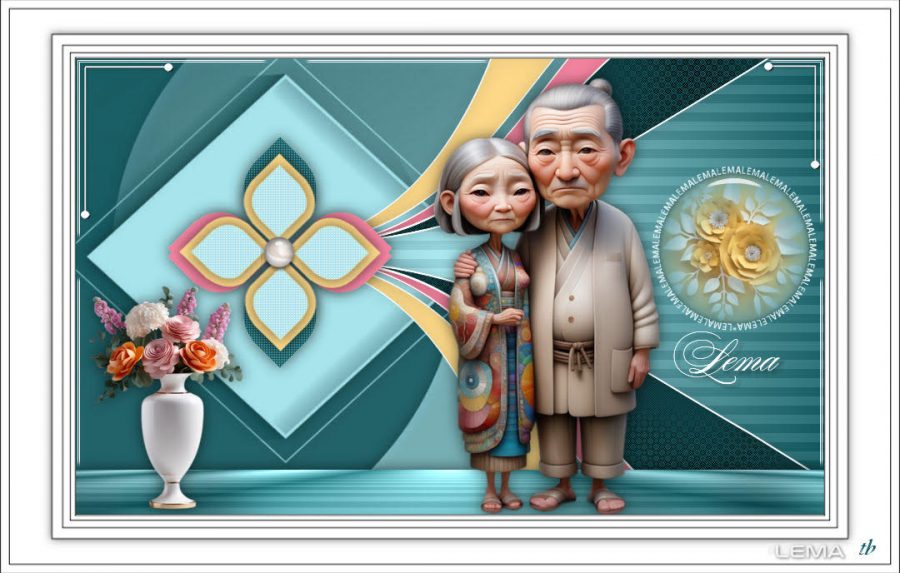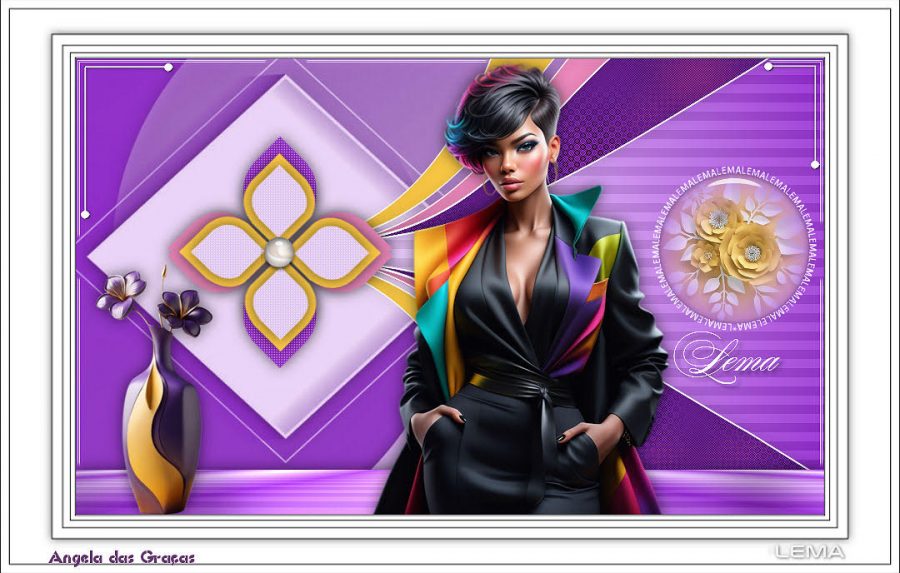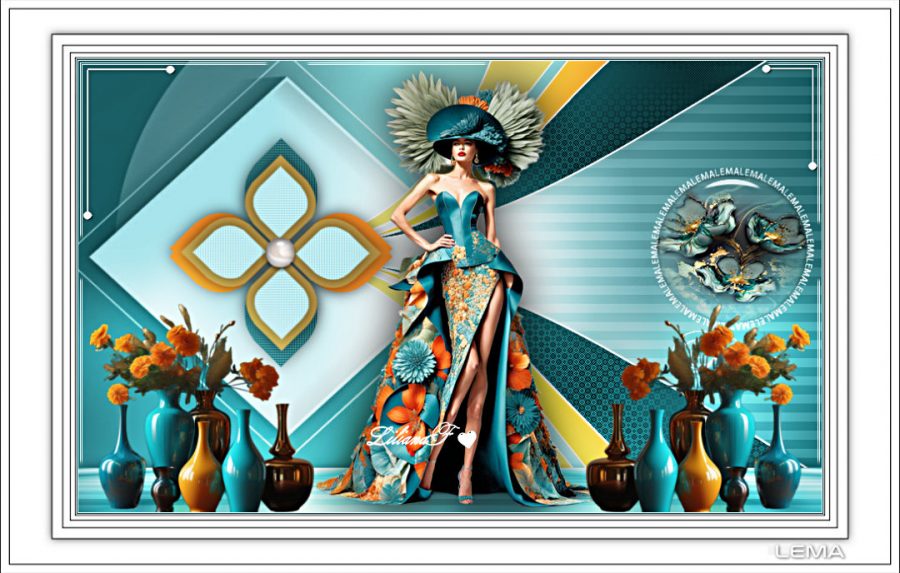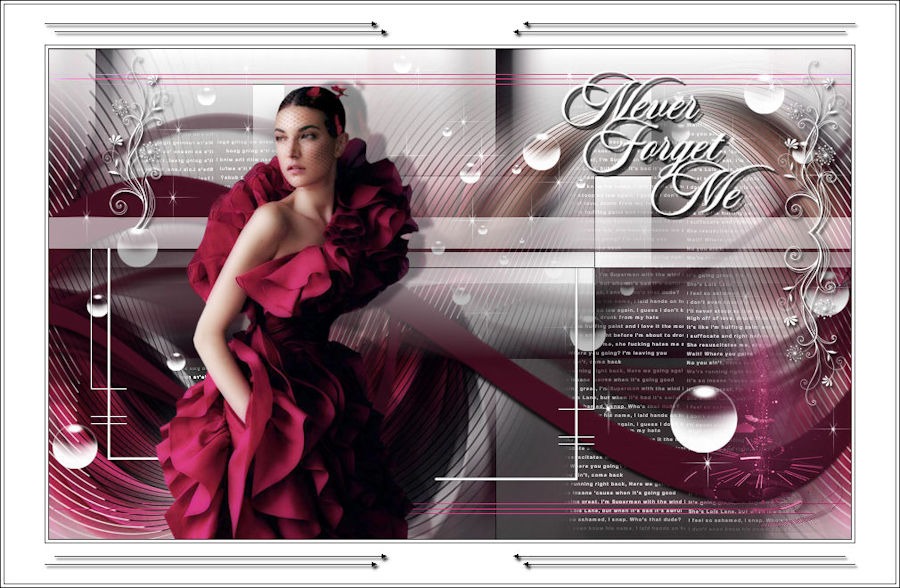
This tutorial is written in PSP x8
The colors, layer density and blending mode are for the materials of this lesson.
If you use different material, just take a look at what is best for you
Grazie Pinuccia per la traduzione italiana
Merci Pinuccia pour la traduction Française
Danke Inge Lore für die deutsche Übersetzung
Bedankt voor de Nederlandse vertaling Lisette
Bedankt voor de Nederlandse vertaling Angela

Gracias Sylviane por la traducción al español.
Thanks Vera Mendes for the Portuguese translation
Tube
Noe Tube_0_a3bcc_6c229a61_XL
Mask
0_e2e1e_cb4f6332_orig.jpg NOE MASK
Deco
Hüzünlüyıllar
Plugins
Flaming Pear
Filters Unlimited 2.0 -Toadies
Filters Unlimited 2.0 – Tramages
Download Link
Preparation:
Choose a light and a dark color from your tube
Properties Foreground; set your Foreground color to #430d20
Properties Background; set your Background color to #d6387f

Properties foreground: Make a foreground- background Gradient of these two colors
Note: When working with your own colors, play with the Blend Mode and/or Opacity at your own discretion When
File / New – Open 900 x 550 Transparent Image
Flood fill – Fill With your Gradient
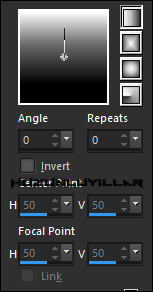
Open – Hy-Tube – Noe Tube_0_a3bcc_6c229a61_XL
Edit / Copy
Activate your work
Edit / Paste as New Layer
Image – Resize
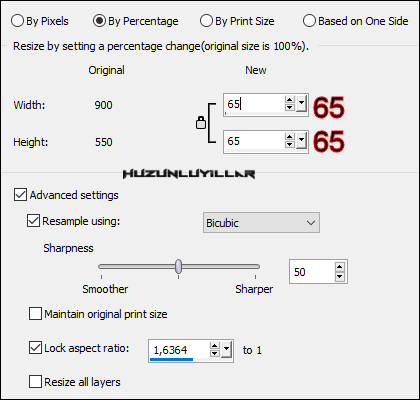
If you are going to work with different colors, you can change colors with selections as in the example.
You need to use the Noe Tube_0_a3bcc_6c229a61_XL tube provided for the background image.
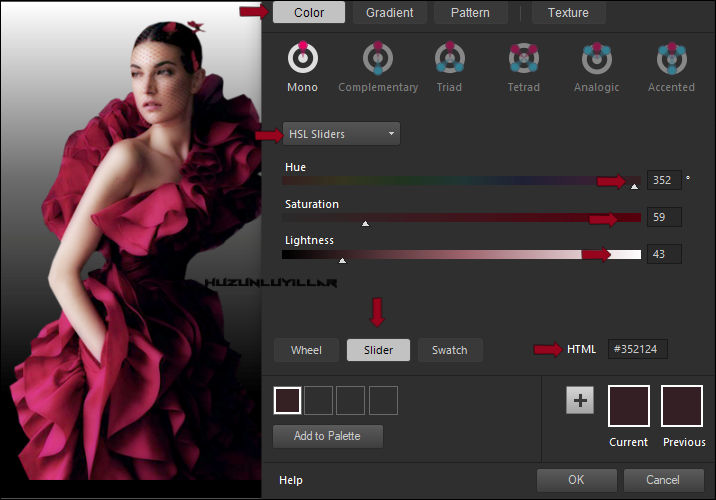


Selections – Load/Save Selections – Load Selection From Disk – Hy_Never Forget Me_Sell
Selections – Select None
Adjust – Blur – Radial Blur
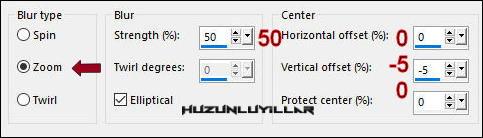
Effects – Image Effects – Seamles Tiling
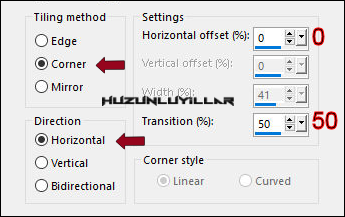
Layers – Duplicate ( 2 Times )
Let’s close 2 eyes, continue from raster 2
Effects – Filters Unlimited 2.0 -Toadies – Weaver
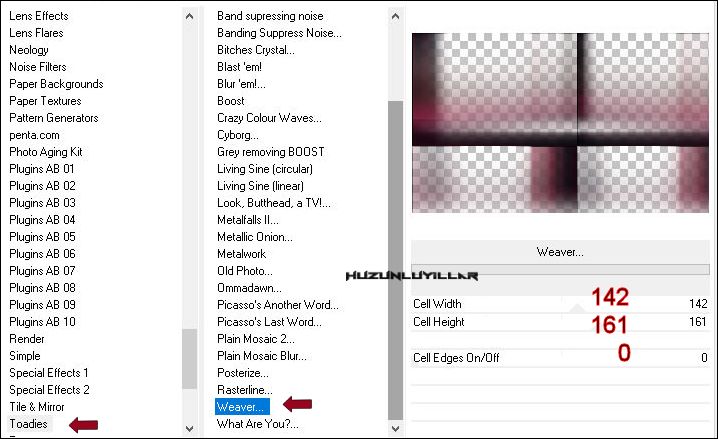
Effects – Image Effects – Seamles Tiling
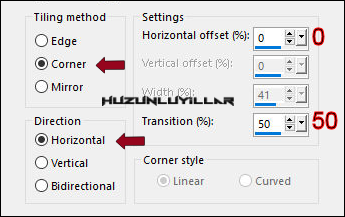
Open – Hy_Text – Hy_Never Forget Me_Text
Edit / Copy
activate your work
Edit / Paste as New Layer
Activate Pick Tool ![]() and place it like this
and place it like this

Let’s open the closed eye Copy of Raster 2
Effects – Edge Effects – Enhance More
Effects – Flaming Pear – Flexify 2
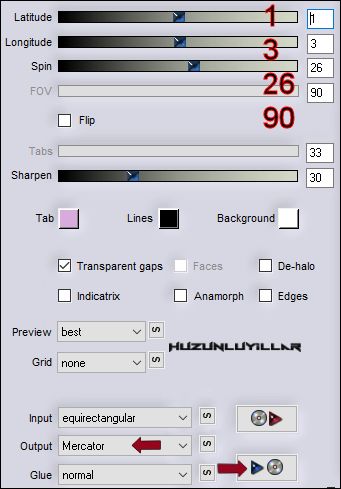
Let’s open the closed eye Copy of Raster 3
Effects – Filters Unlimited 2.0 – Tramages – Tow The Line
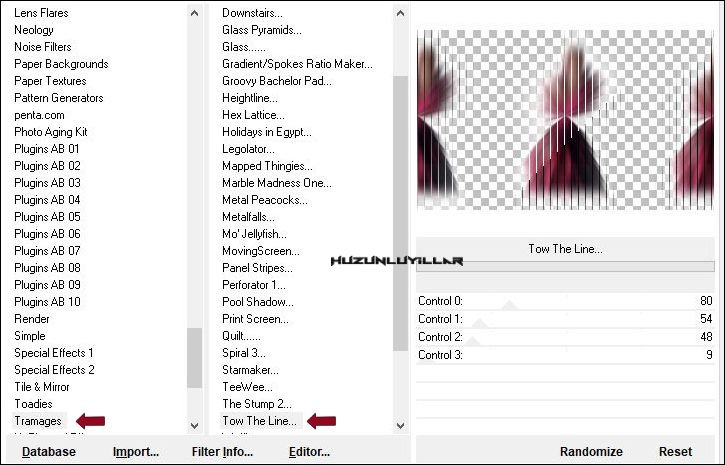
Effects – Flaming Pear – Flexify 2
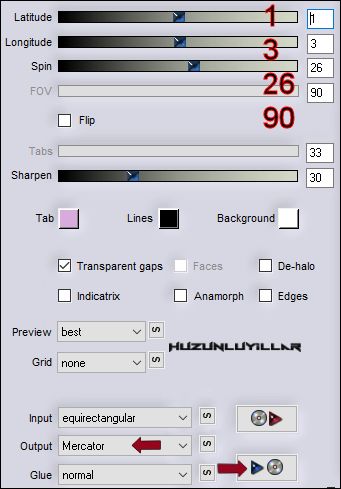
Layers – New Raster Layer
Flood fill – Fill With your Foreground color #430d20
Open – Hy Mask – 0_e2e1e_cb4f6332_orig.jpg NOE MASK
Layers – New Mask Layer – From Image – 0_e2e1e_cb4f6332_orig.jpg NOE MASK
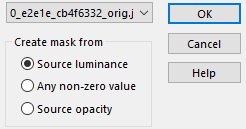
Layers – Merge – Merge Group
Effects – Alien Skin Eye Candy : 5 Impact – Perspective Shadow – Hy_Never Forget Me_pers-show
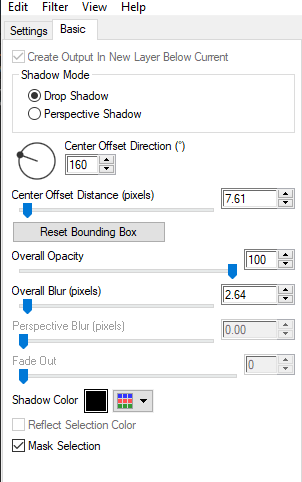
Layers – New Raster Layer
Selections – Load/Save Selections – Load Selection From Disk – Hy_Never Forget Me_sell1
Fill in Selections by enlarging the screen
Flood fill – Fill With your For Background color #d6387f
Selections – Select None
Open – Hy-Deko – Hy_Never Forget Me_Deko
Edit / Copy
Activate your work
Edit / Paste as New Layer
Activate Pick Tool ![]() and place it like this
and place it like this

Open – Hy-Deko – Hy_Never Forget Me_Deko_1
Edit / Copy
Activate your work
Edit / Paste as New Layer
Activate Pick Tool ![]() and place it like this
and place it like this
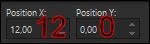
Open – Hy-Deko – Hy_Never Forget Me_Deko_2
Edit / Copy
Activate your work
Edit / Paste as New Layer
Activate Pick Tool ![]() and place it like this
and place it like this

Open – Hy-Deko – Hy_Never Forget Me_Deko_3
Edit / Copy
Activate your work
Edit / Paste as New Layer
Activate Pick Tool ![]() and place it like this
and place it like this
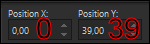
Effects – Alien Skin Eye Candy : 5 Impact – Perspective Shadow – Hy_Never Forget Me_pers-show_1
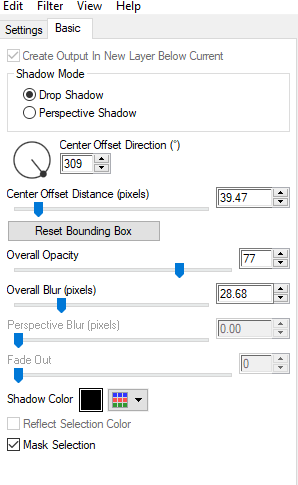
Open – Hy-Deko – Hy_Never Forget Me_Deko_4
Edit / Copy
Activate your work
Edit / Paste as New Layer
Activate Pick Tool ![]() and place it like this
and place it like this

Open – Hy-Deko – Hy_Never Forget Me_Deko_5
Edit / Copy
Activate your work
Edit / Paste as New Layer
Activate Pick Tool ![]() and place it like this
and place it like this

Open – Hy-Deko – Hy_Never Forget Me_Text_1
Edit / Copy
Activate your work
Edit / Paste as New Layer
Activate Pick Tool ![]() and place it like this
and place it like this

Open – Hy-Tube – Noe Tube_0_a3bcc_6c229a61_XL
Edit / Copy
Activate your work
Edit / Paste as New Layer
Image – Resize
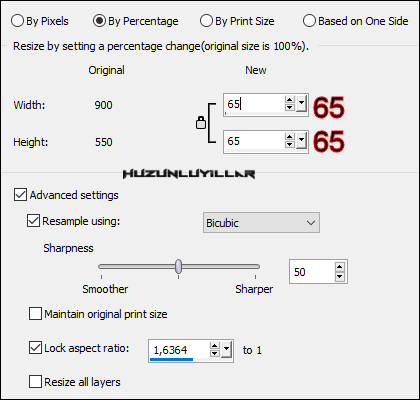
Activate Pick Tool ![]() and place it like this
and place it like this

Effects – Alien Skin Eye Candy : 5 Impact – Perspective Shadow – Hy_Never Forget Me_pers-show_2
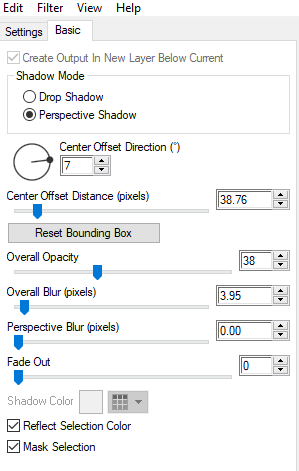
Layers – Merge – Merge All ( Flatten )
Edit – Copy
Open – Hy_Deko – Hy_Never Forget Me_frame
Edit – Paste Into Selection
Selections – Select None
Put Your Watermarkt
Image – Resize 900
Save JPEG

Test için teşekkürler Aynur


Thank You Pinuccia



Thank you İnge Lore

Thank you Lisette


Thank you Sylviane

Teşekkürler Melodi


Thank you Vera

Thank you Bernadette

Thank you mary.lbdm
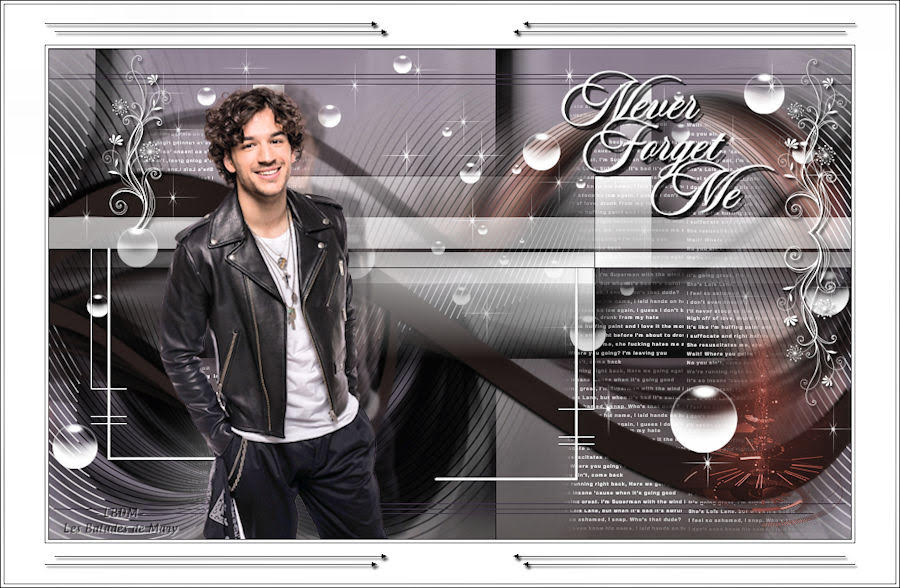
Thank you Piahitz

Thank you Dany
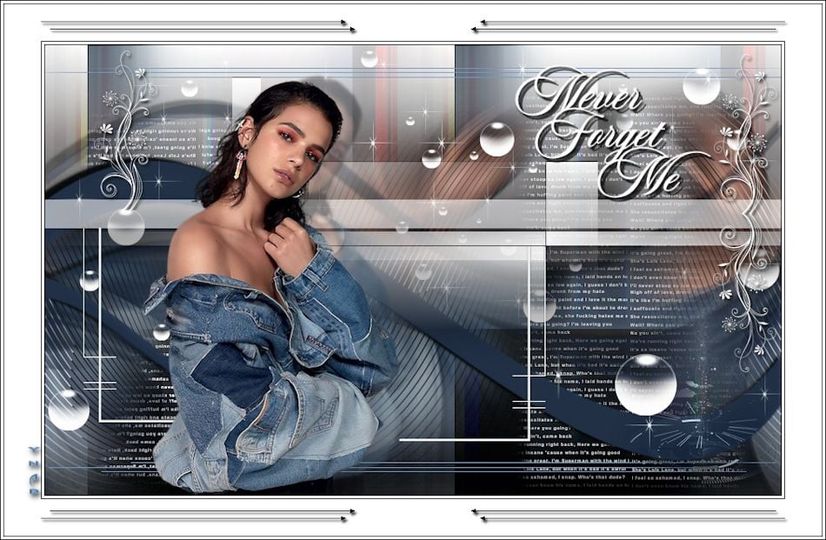
Thank you Emma

Thank you Diana

Thank you inpetto13

Thank you Celia

Thank you Franie

Thank you Grances
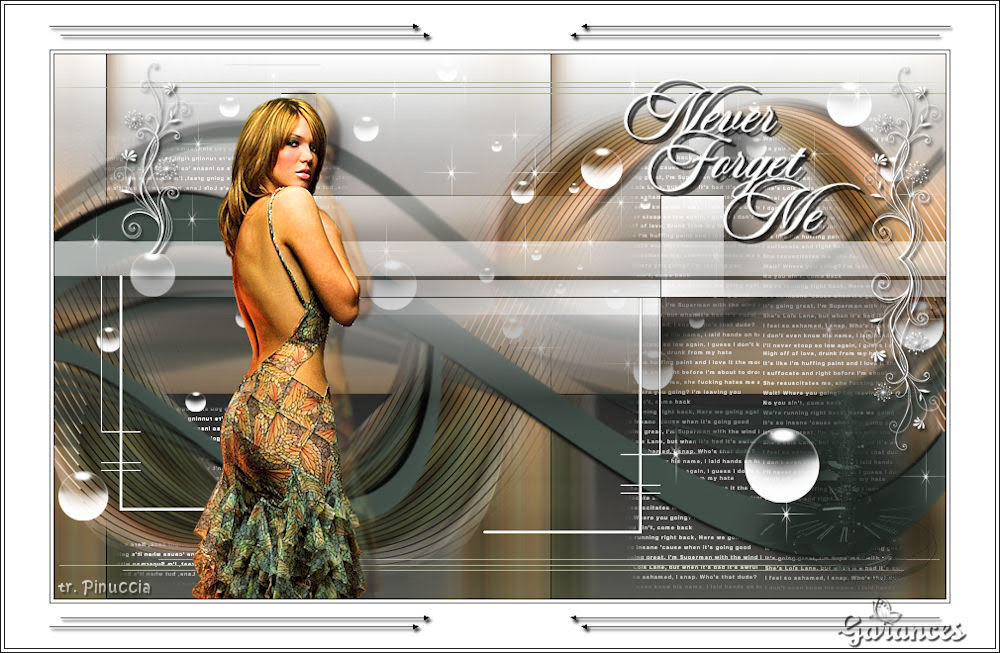
Thank you Kamil

Thank you Moibernie


Thank you Carmen

Thank you Cibi

Thank you Cloclo


Thank you Felinec31

Thank you Gisa

Thank you Flomejo

Thank you Lady Bird

Thank you Lady Ray

Thank you LECTURE33
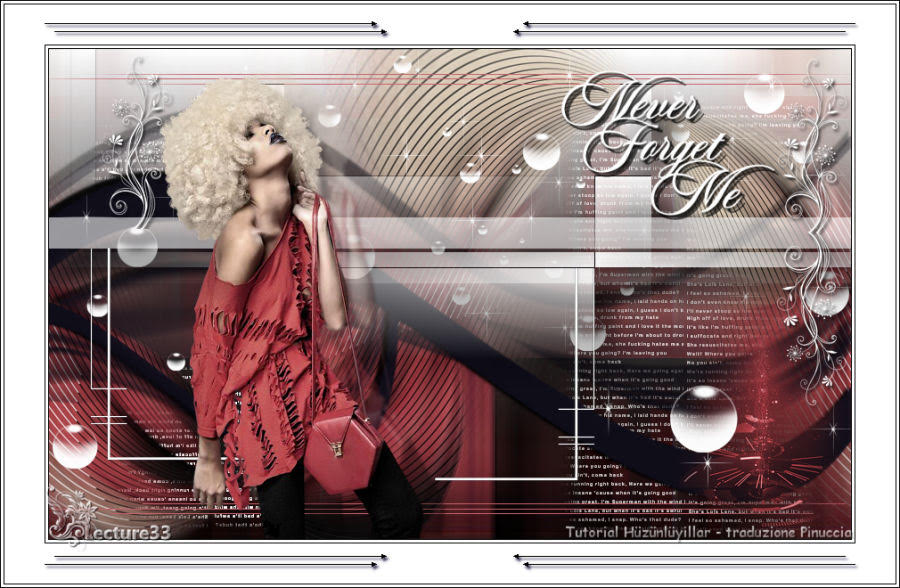
Thank you Mariefeline

Thank you Rene

Thank you Manou
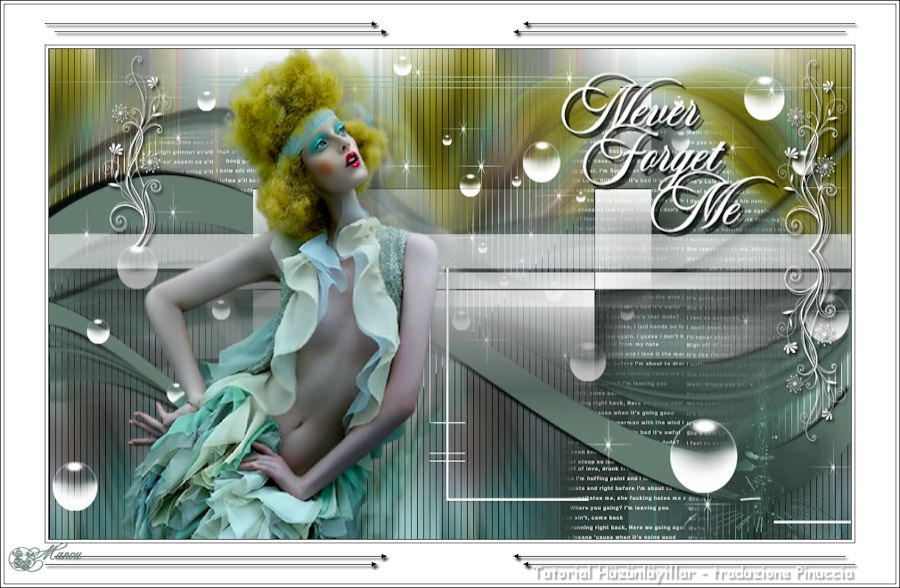
Thank you Лариса Красняк

Thank you Myriam Rubira Hernández

Thank you Nicole

Thank you Martine

Thank you Animabelle

Thank you Desi

Thank you Karin

Thank you Karin M

Thank you

Thank you Mimi

Thank you Linda M

Thank you Peggy

Thank you Petral

Thank you Simone

Thank you Nickette

Thank you Uschi

Thank you Mamy Annic 50

Thank you Mymi
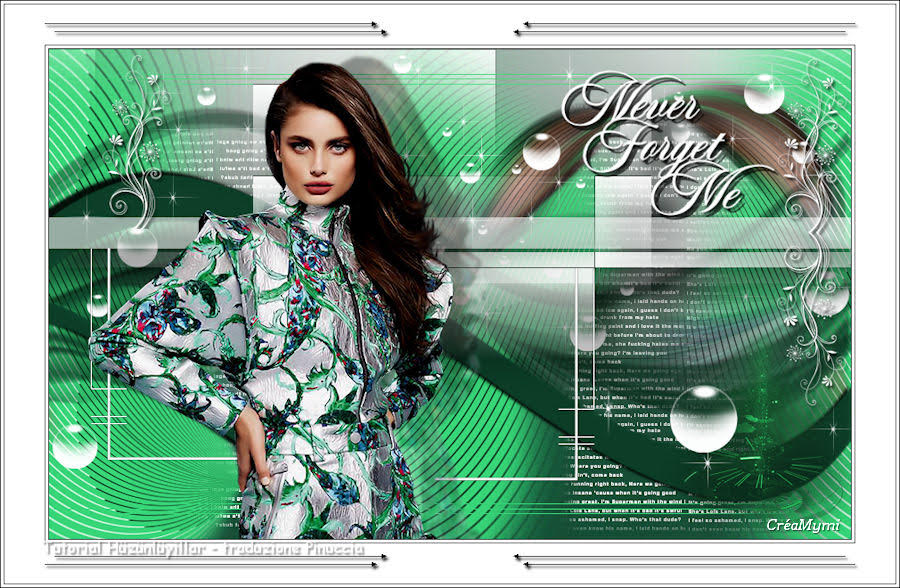
Thank you Coco

Thank you Karin

Teşekkürler Müşerref

Thank you Angela

Thank you Celine

Thank you Daniella

Thank you Addy

Thank you Damas

Thank you Elly

Thank you Olga

Thank you Tonnie

Thank you Dulce Tierra