

This Tutorial is written with Corel PSP X8
The colors, layer density and blending mode are for the materials of this lesson.
If you use different material, just take a look at what is best for you
Look for more lessons at new casino site no deposit bonus
Merci Colybrix pour la traduction française
Grazie per la traduzione Pinuccia
Danke Inge Lore für die deutsche Übersetzung
Bedankt voor de Nederlandse vertaling Lisette
Thanks Vera Mendes for the Portuguese, English end Spanish translation
Gracias Sylviane por la traducción al español.
Plugins:
Filters Unlimited 2.0 -Toadies – What Are You?
Filters Unlimited 2.0 – Simple – Top Bottom Wrap
Filters Unlimited 2.0 – Simple – Blintz
Filters Unlimited 2.0 – Simple – Pizza Slice Mirror
Xero-Fritillary
4000- WeaveEye Candy 4000- Weave
AP[Lines]-Lines Silverlining- Dotty Grid
Mura’s Meister-Perspective Tiling
Alien Skin Eye Candy 5 – İmpact-Perspective Shadow
Materials:
Tube
Luz Cristina
Mask
Narah
Deco
Hüzünlüyıllar
Frame
Hüzünlüyıllar
Preparations:
Choose a light a color from your tube
Foreground color #c69f96
Background color #000000
Properties foreground: Make a foreground- background Gradient of these two colors
Note: When working with your own colors, play with the Blend Mode and/or Opacity at your own discretion
File-Open- Alpha Channel
Window – Duplicate and close Alpha Channel
Continue with Raster1 image
Flood fill – Fill with your Gradient (Radial)
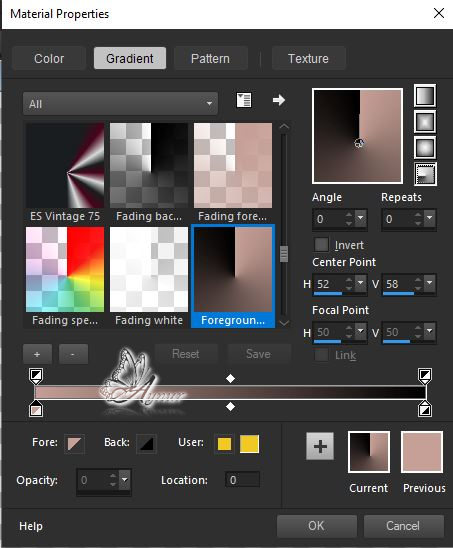
Effects – Plugins- Filters Unlimited 2.0 -Toadies – What Are You?
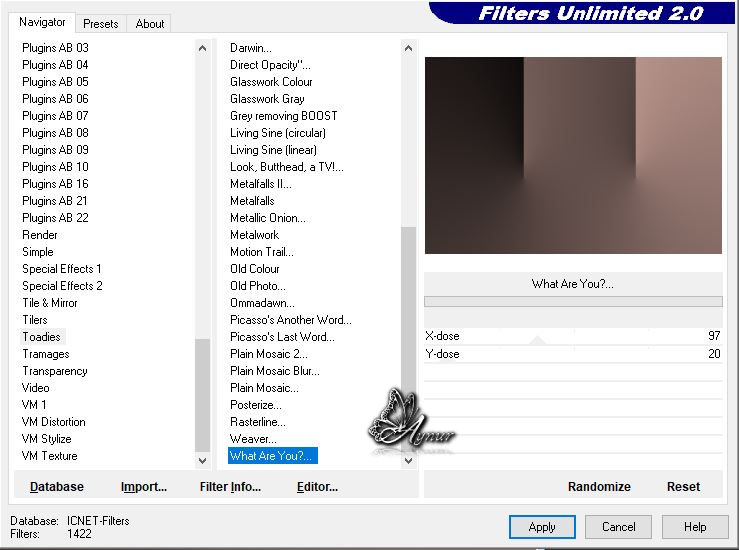
Effects – Edge Effects – Enhance
Layers – Duplicate
Image- Mirror- Mirror Vertical
Image- Mirror- Mirror Horizontal
Effects – Plugins- Filters Unlimited 2.0 -Toadies – What Are You?
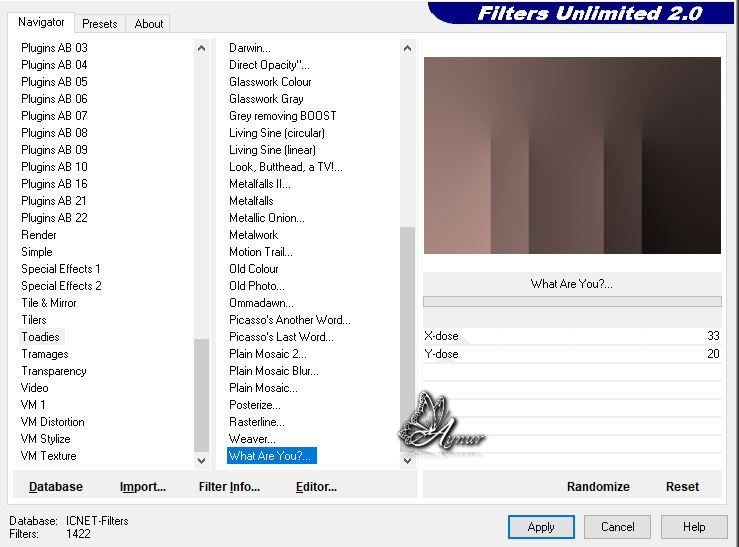
Effects – Plugins- Filters Unlimited 2.0 – Simple – Top Bottom Wrap
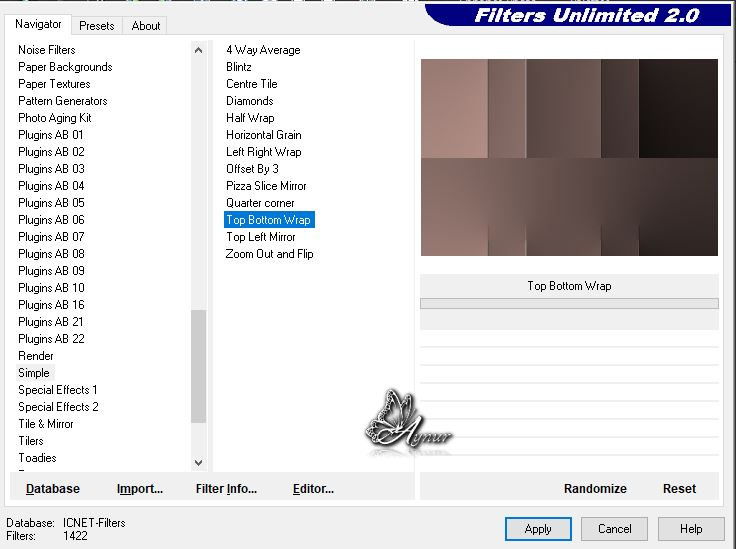
Effects – Edge Effects – Enhance
Layer Palette – Double click on this Layer and set the Blend Mode to Hard Light
Layers – New Raster Layer
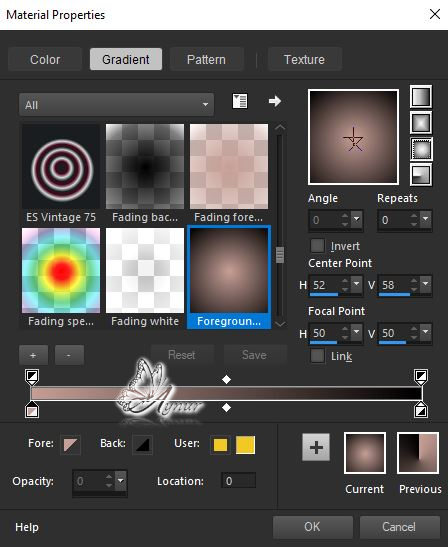
Flood fill – Fill with your Gradient (Sunburst)
Effects – Plugins- Filters Unlimited 2.0 – Simple – Blintz
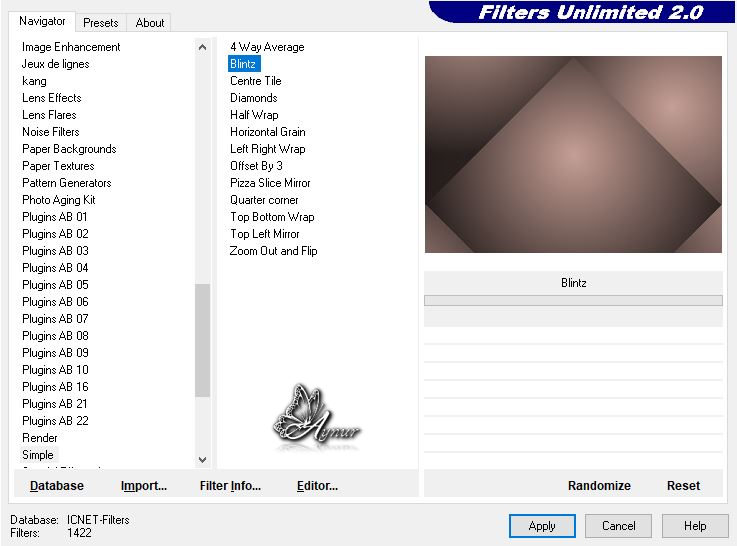
Effects – Plugins- Filters Unlimited 2.0 – Simple – Pizza Slice Mirror
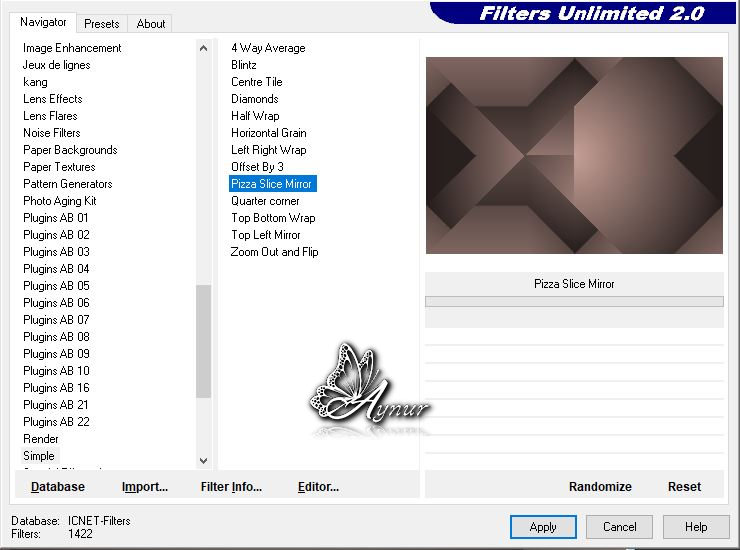
Effects – Edge Effects – Enhance
Layer Palette – Double click on this Layer and set the Blend Mode to Soft Light
Selections-Load/Save Selection-Load Selection From Alpha Channel-Selection#1
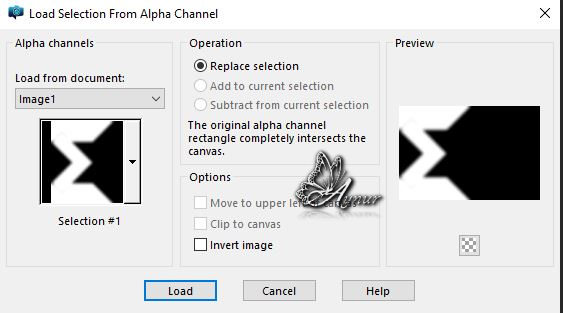
Effects -Plugins – Xero-Fritillary

Selections-Load/Save Selection-Load Selection From Alpha Channel-Selection#2
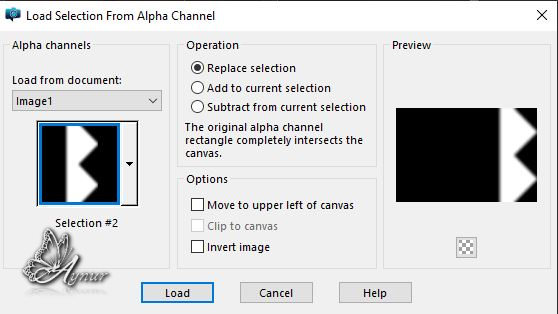
Effects -Plugins – Eye Candy 4000- Weave
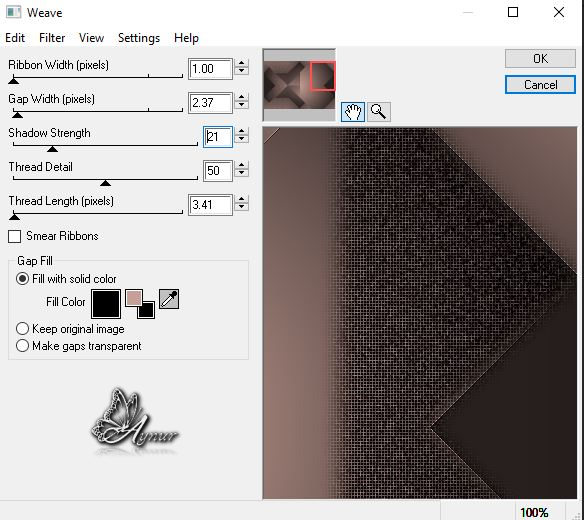
Selections-Load/Save Selection-Load Selection From Alpha Channel-Selection#3
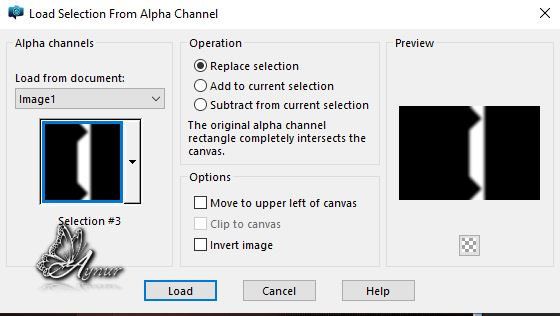
Effects -Plugins – AP[Lines]-Lines Silverlining- Dotty Grid
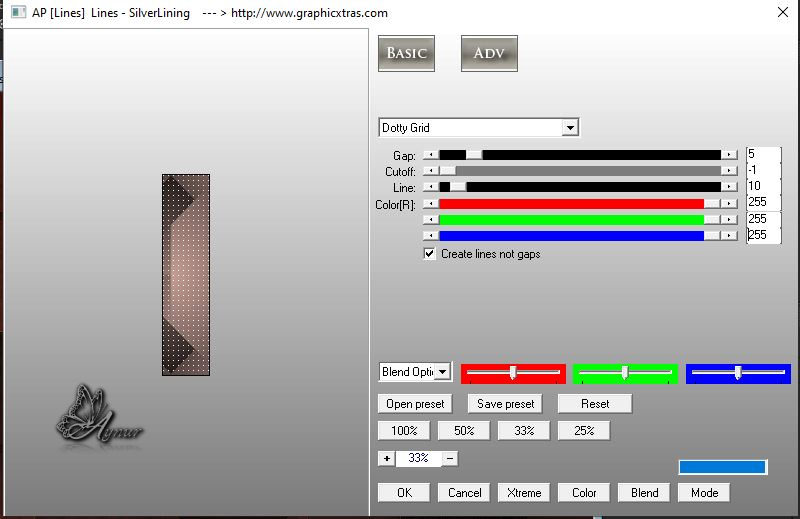
Selections – Select None
Layers-New Raster Layer
Flood Fill Tool -Fill with #ffffff
Layers- Load/Save Mask – Load Mask From Alpha Channel-Mask#1
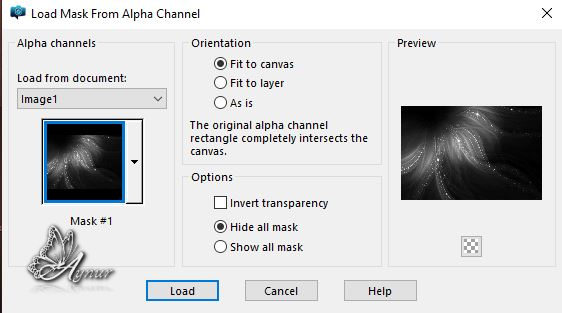
Layers-Merge-Merge Group
Layer Palette – Double click on this Layer and set the Blend Mode to – Dodge
Layers-New Raster Layer
Flood Fill Tool -Fill with #ffffff
Layers- Load/Save Mask – Load Mask From Alpha Channel-Mask#2
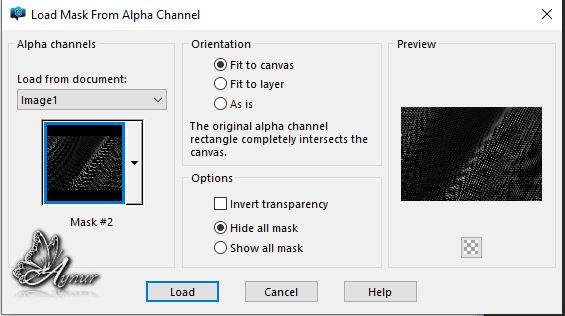
Layers-Merge-Merge Group
Layer Palette – Double click on this Layer and set the Blend Mode to – Dodge
Layers-New Raster Layer
Flood Fill Tool -Fill with #ffffff
Layers- Load/Save Mask – Load Mask From Alpha Channel-Mask#3
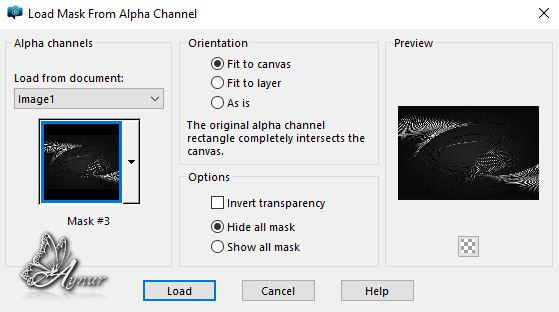
Layers-Merge-Merge Group
Layer Palette – Double click on this Layer and set the Blend Mode to Luminance (Legacy)- Opacity 60
Layers-New Raster Layer
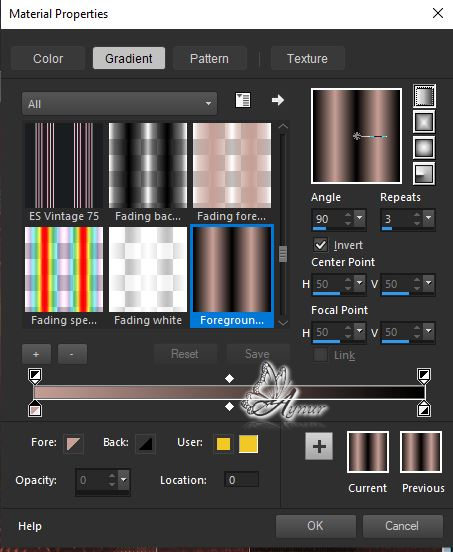
Flood fill – Fill with your Gradient (Linear)
Effects -Plugins – Mura’s Meister-Perspective Tiling
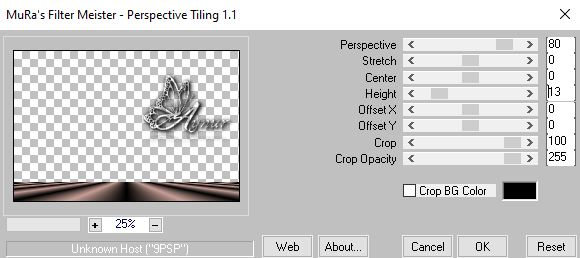
Layer Palette – Double click on this Layer and set the Blend Mode to – Dodge
Layers-New Raster Layer
Selections – Select All
File-Open – Deco-HuzunluYıllar_41
Edit-copy – Edit-Paste Into Selection
Selections – Select None
Layer Palette – Double click on this Layer and set the Blend Mode to – Overlay
Effects-Plugins-Alien Skin Eye Candy 5 – İmpact-Perspective Shadow -Drop Shadow High
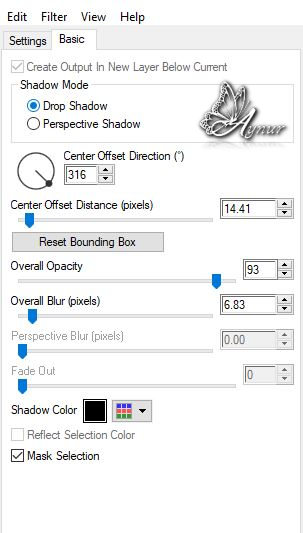
File-Open – Teks
Edit-copy – Edit-Paste As New Layer
Active Pick Tool -Position X: 213 Position Y: 6
File- Open – Tube-Luz-Cristina
Edit-copy – Edit-Paste As New Layer
Active Pick Tool -Position X: 525 Position Y: 50
Effects-Plugins-Alien Skin Eye Candy 5 – İmpact-Perspective Shadow -Drop Shadow Blurry
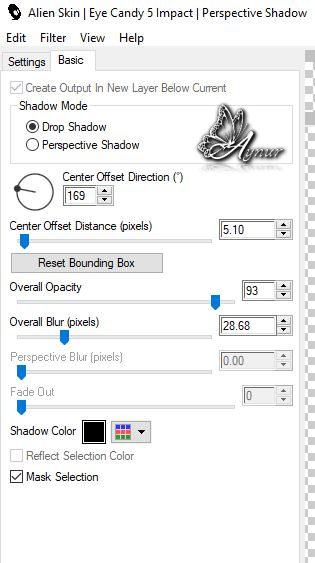
Layer Merge- Merge All (Flatten)
Edit-copy
File-Open- Aynur frame
Edit-Paste Into Selection
Selections – Select None
Add your watermark
Image-Resize-By Pixels 900 ( Resize all layer cheked )
File-Save As Jpeg
I hope you enjoy..

Teşekkürler Vahide

Teşekkürler Melodi


Thank you Colybrix

Thank you Pinuccia



Thank You Inge Lore

Thank You Lisette


Thank you Vera Mendes


Thank you Sylviane

Thank you Evalynda

Thank you Garances

Thank you Cat’s Graffitis

Thank You Monique

Thank You Annelie
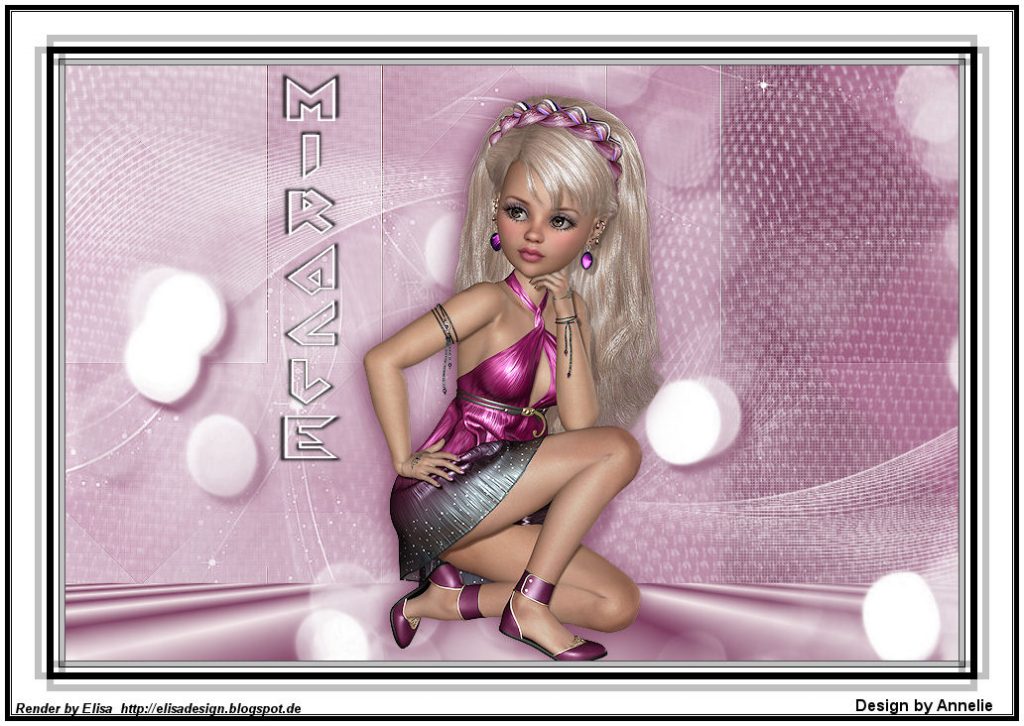
Thank you Barbara

Thank you Coobali

Thank you Desi

Thank you Fairylight
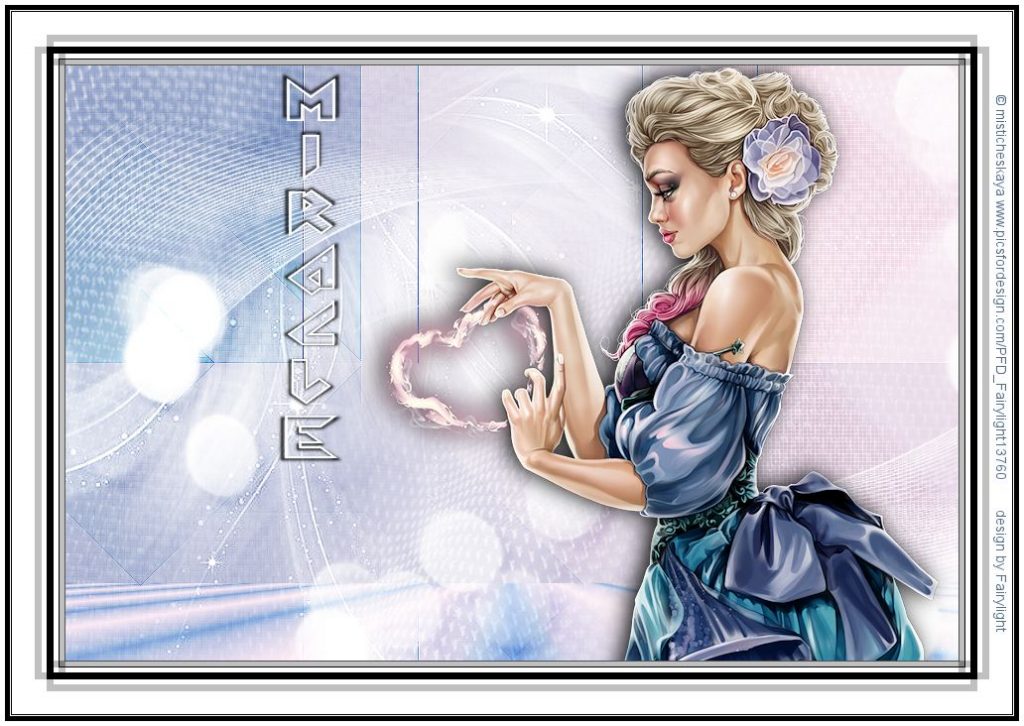
Thank you Karin

Thank you KarinM

Thank you Petral
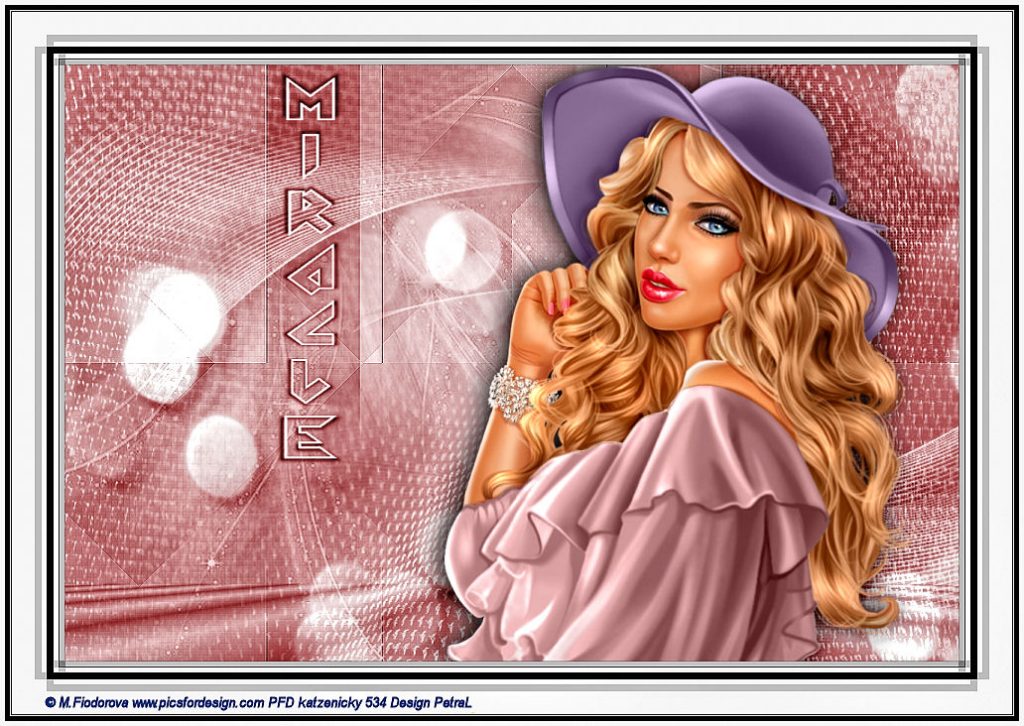
Thank you Simone

Thank you Jewel

Thank you GUGU
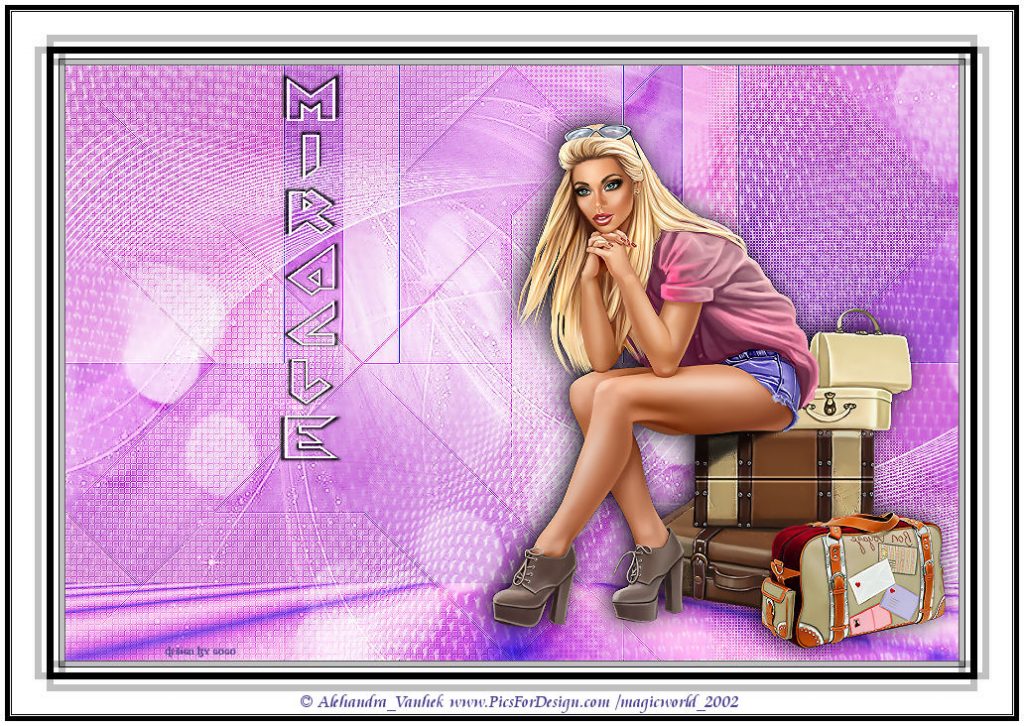
Thank you Delf

Thank you Mary (LBDM)

Thank BrigitteAlice

Thank Felinec31

Thank you France

Thank you Nnpn

Thank you Estela

Thank you Karin

Thank you Elly

Thank you Maryvonne

Thank Marie8635

Thank you Jaja from 63

Thank you Trudy

Thank you UtaQu

Thank you Yusuf

Thank you Doris

Thanks Gabrielle

Teşekkürler Müşerref

Thank you Pia

Thank you Talonaiguille

Thank you Maryse

Thank you Kaya

Thank you Michounette
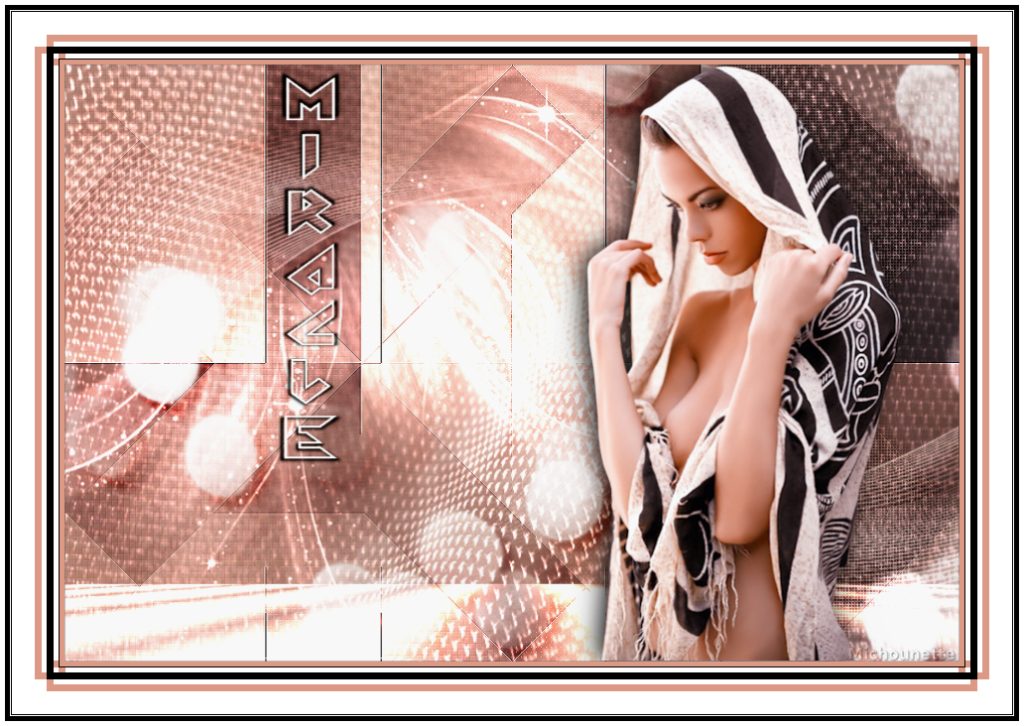
Thank you Maisa













