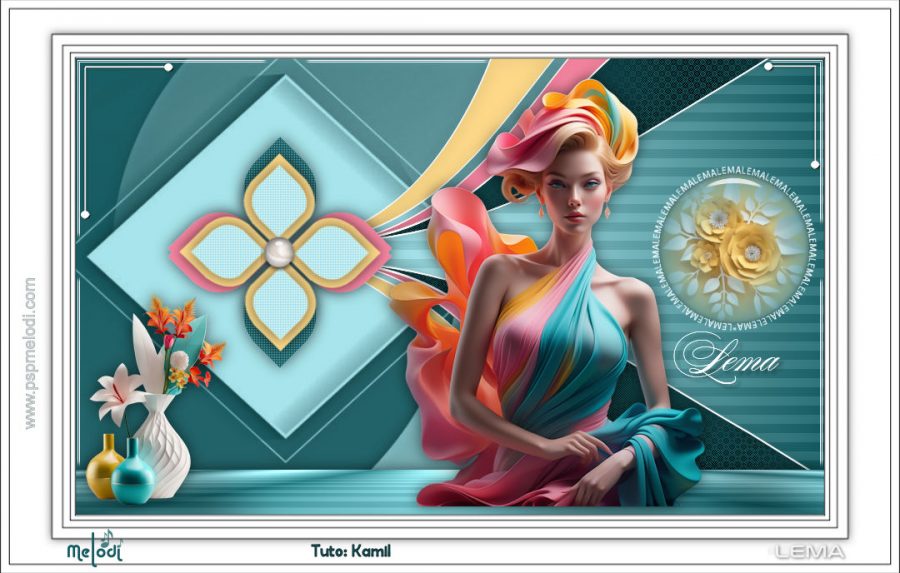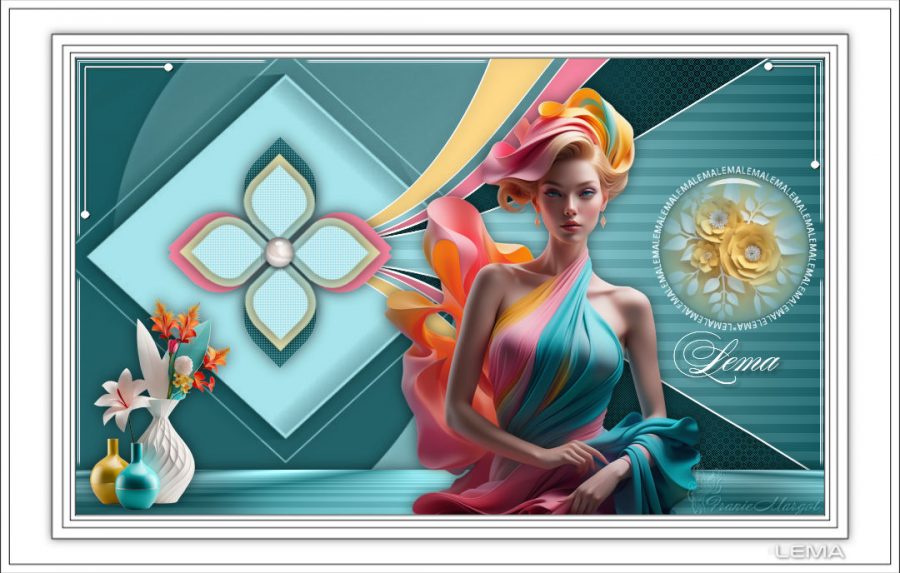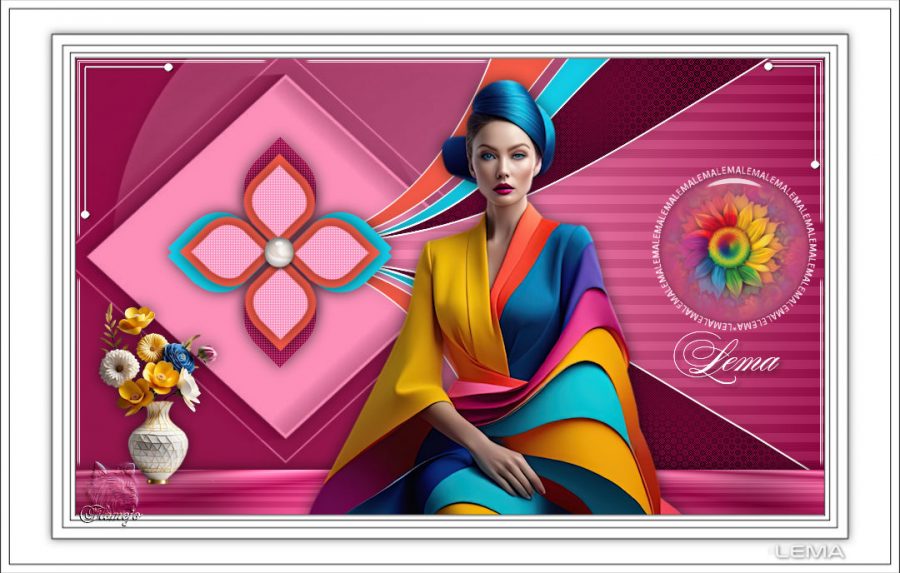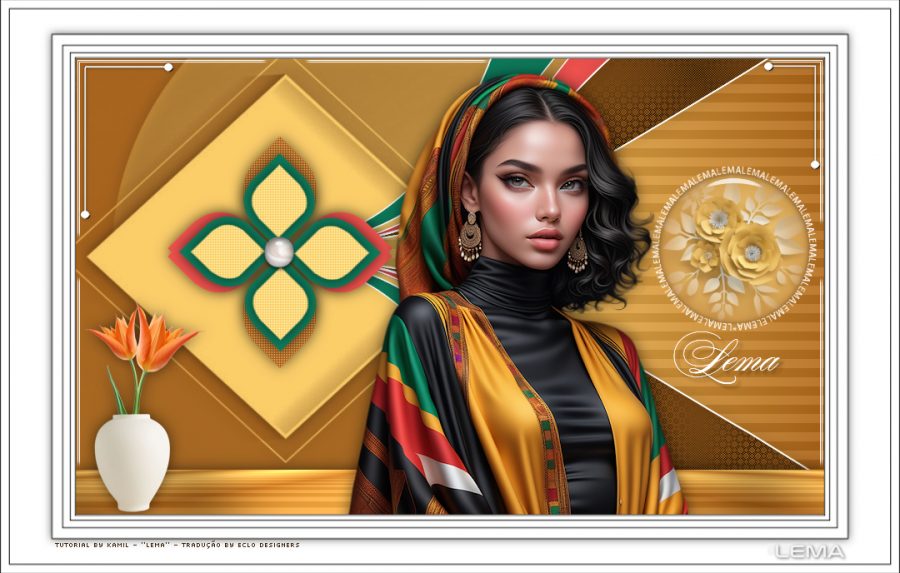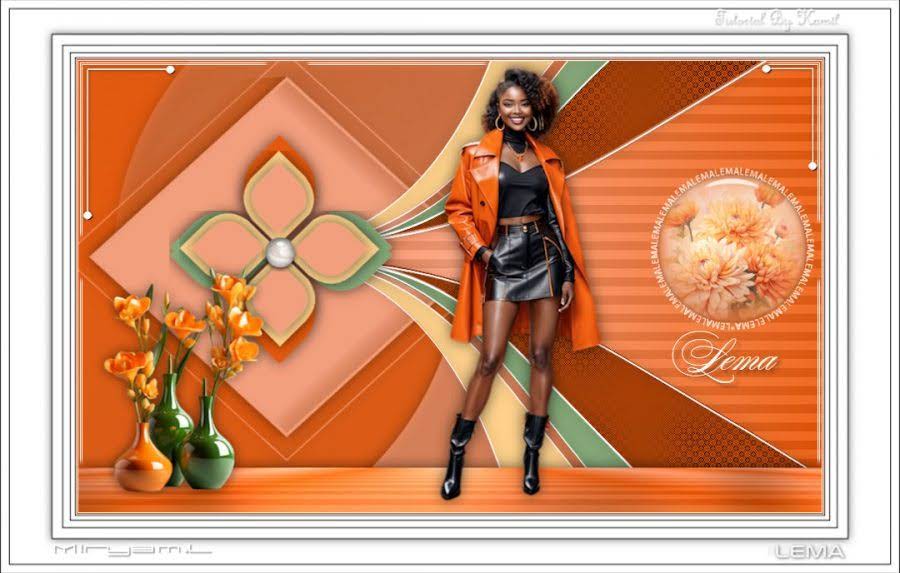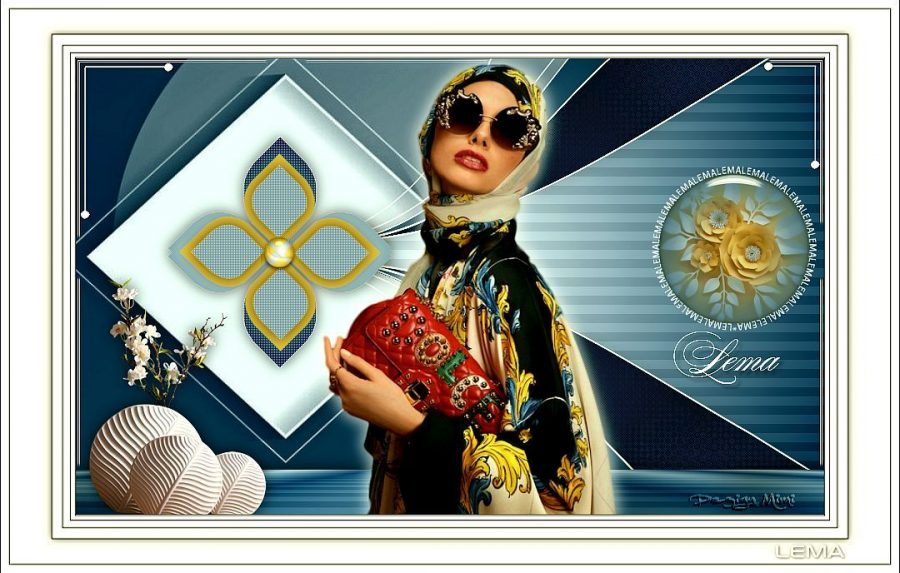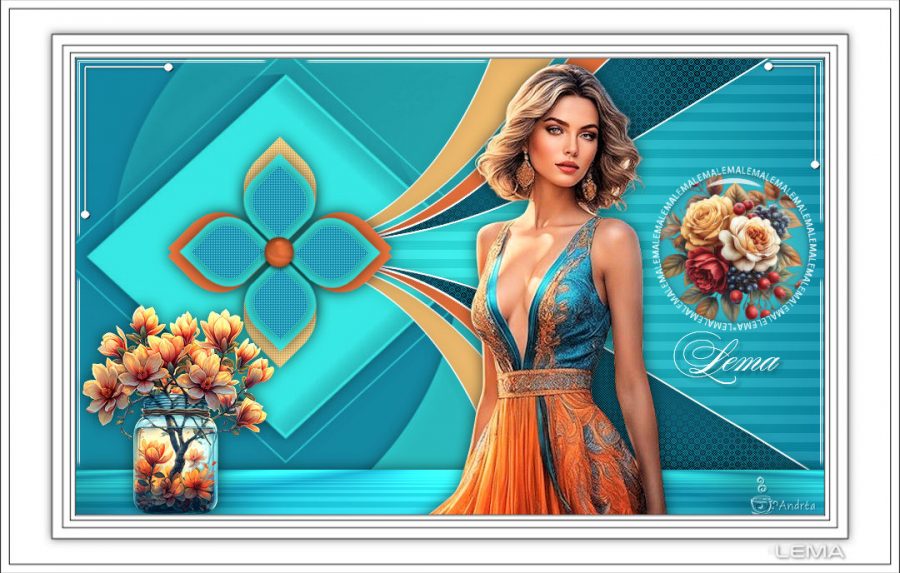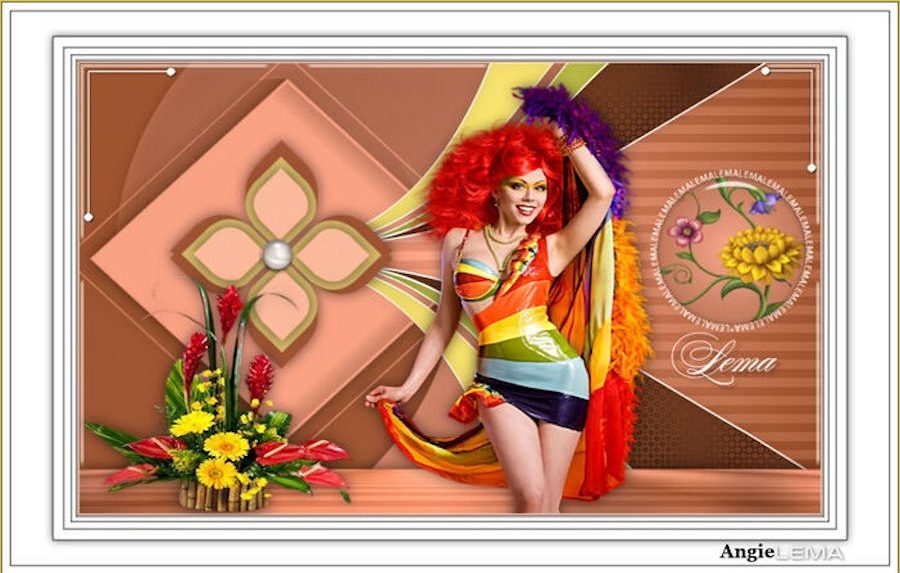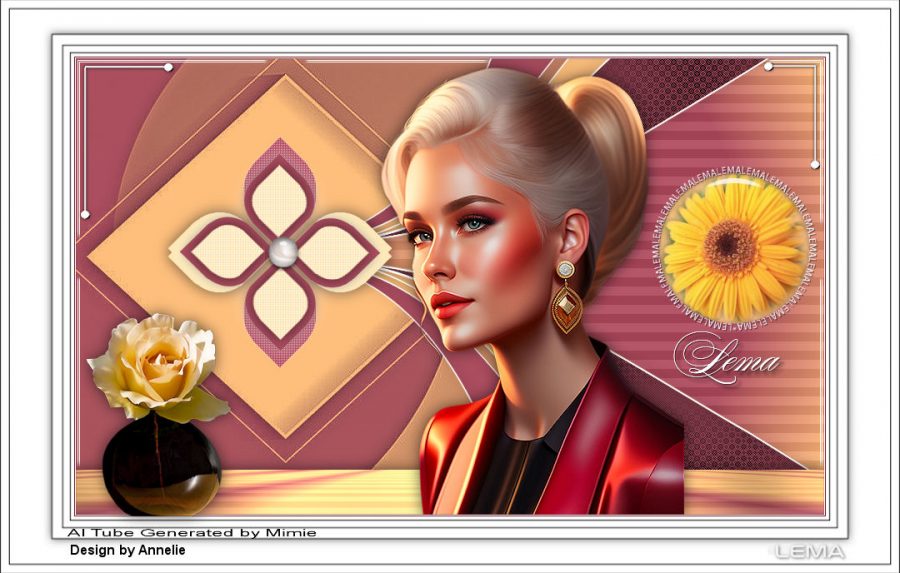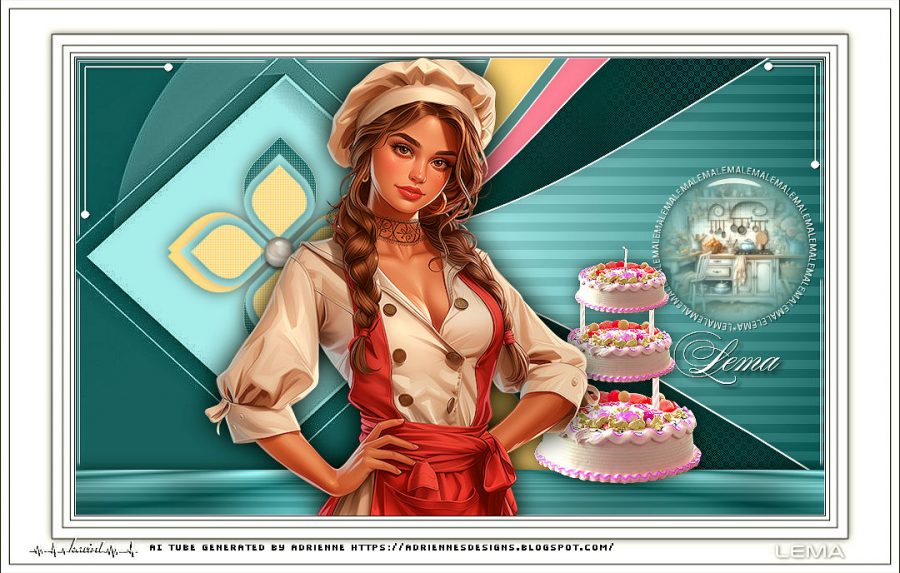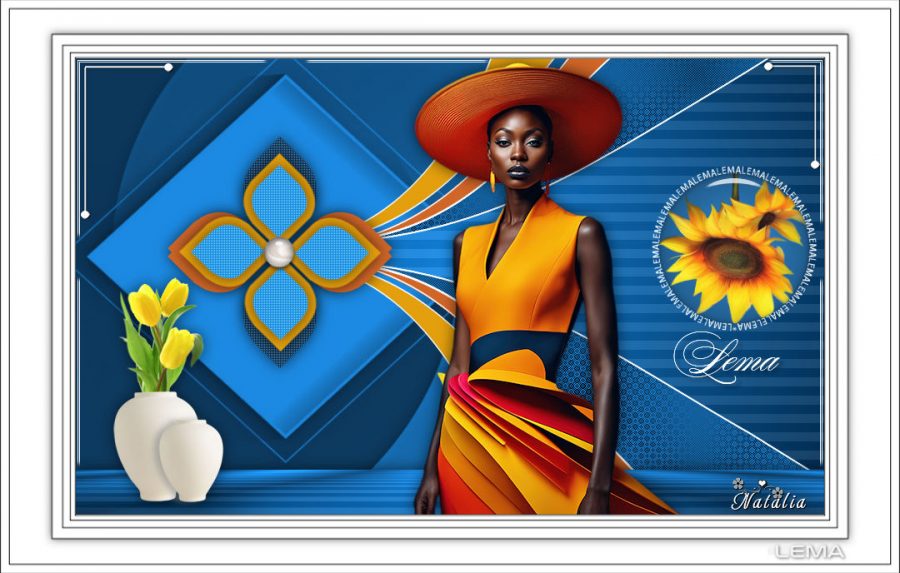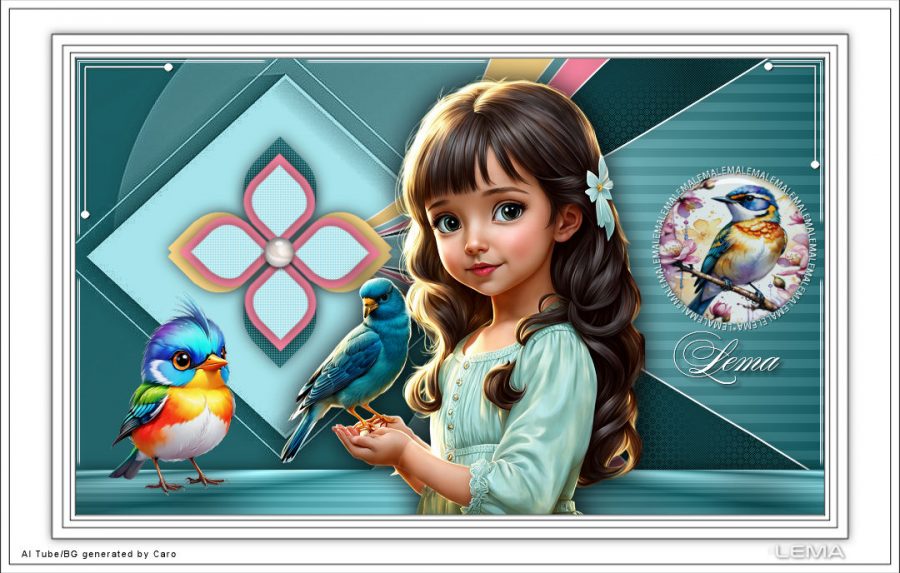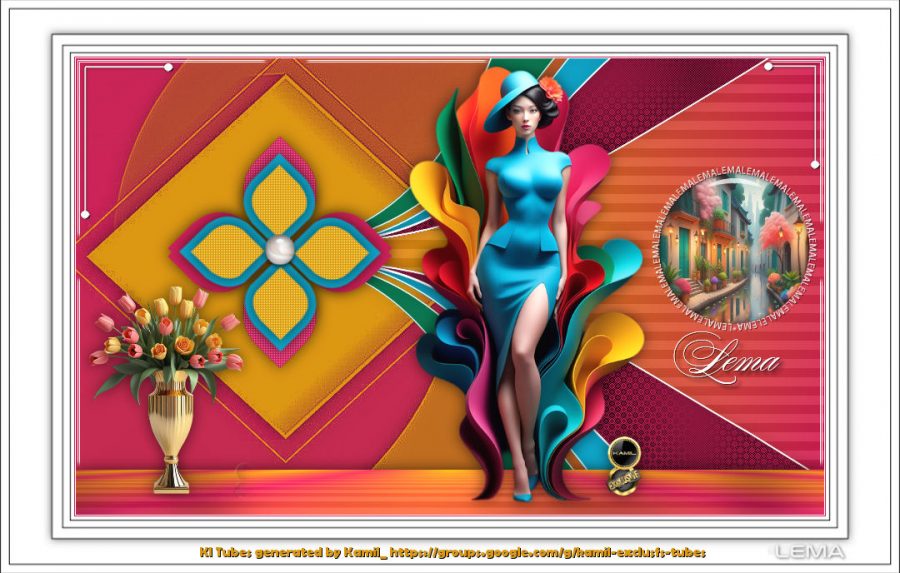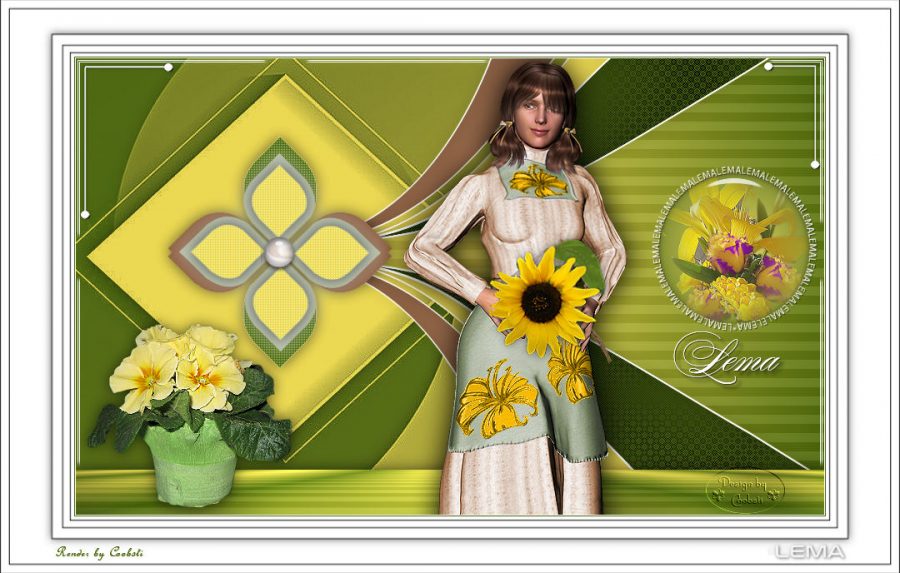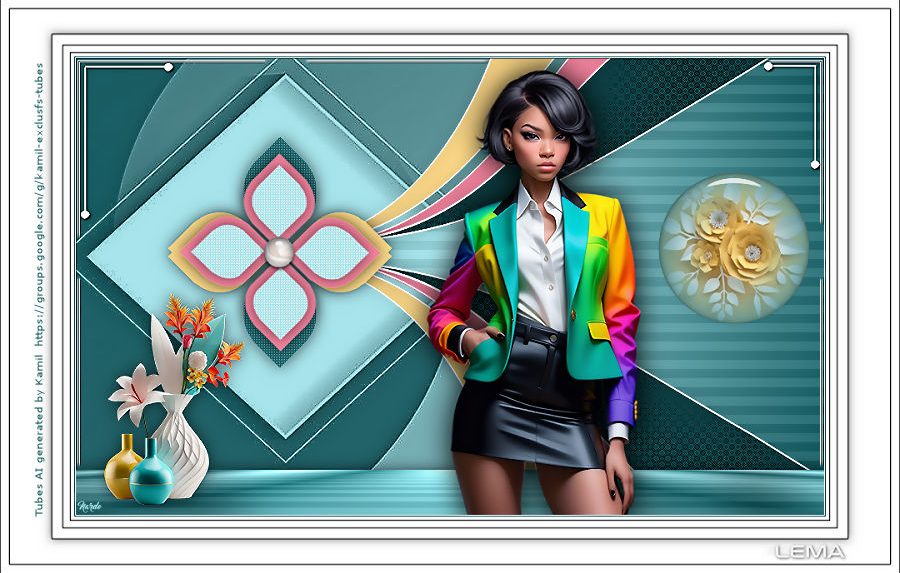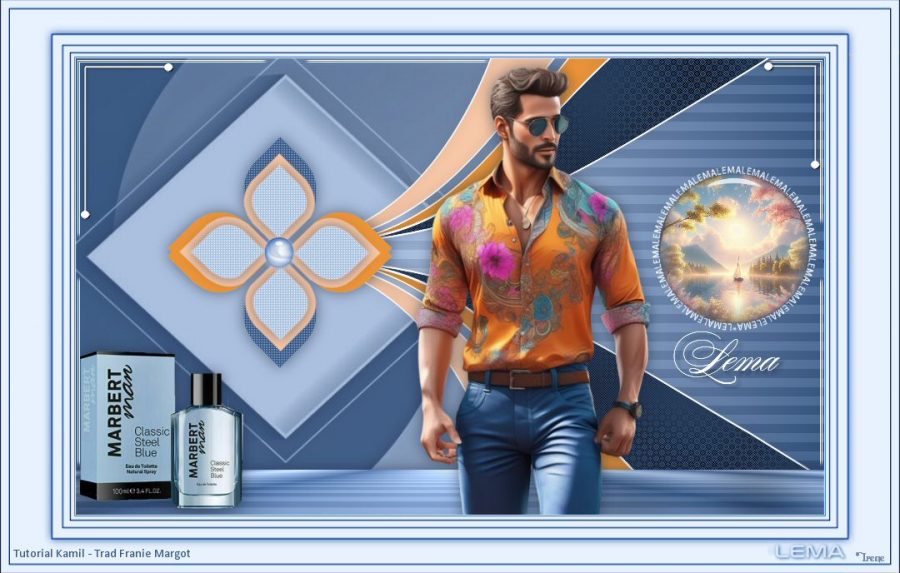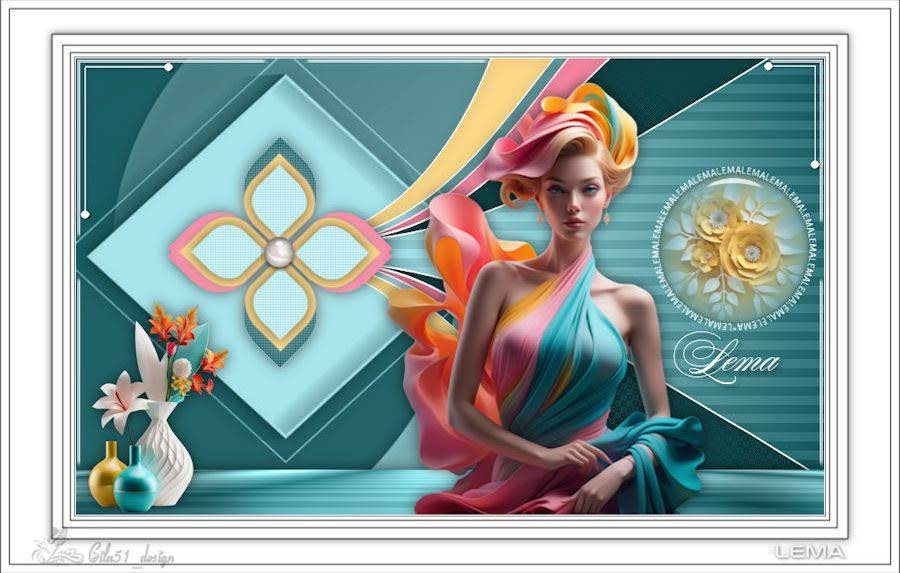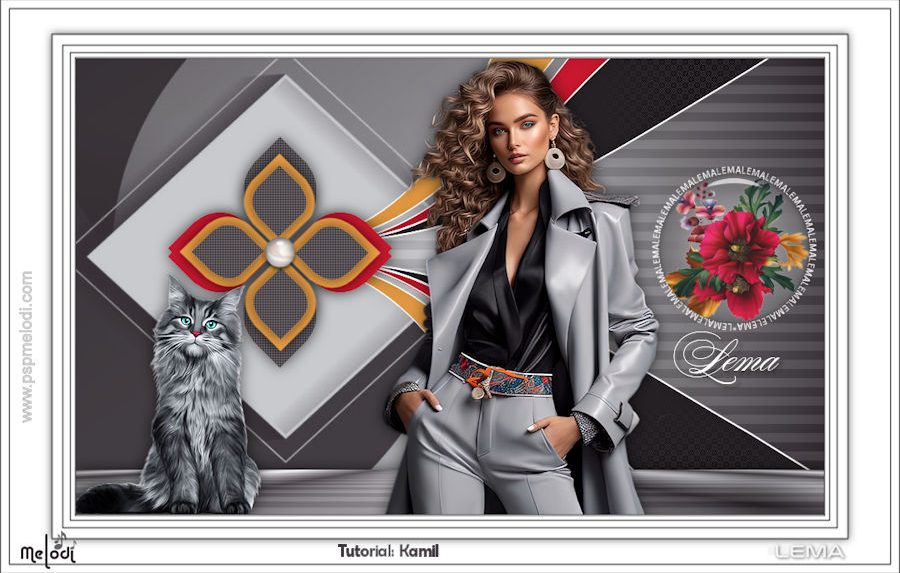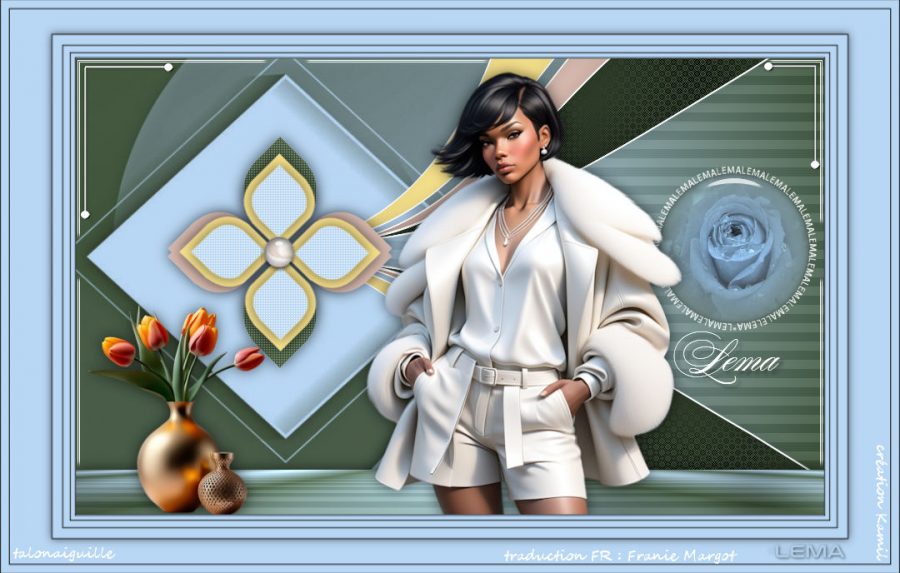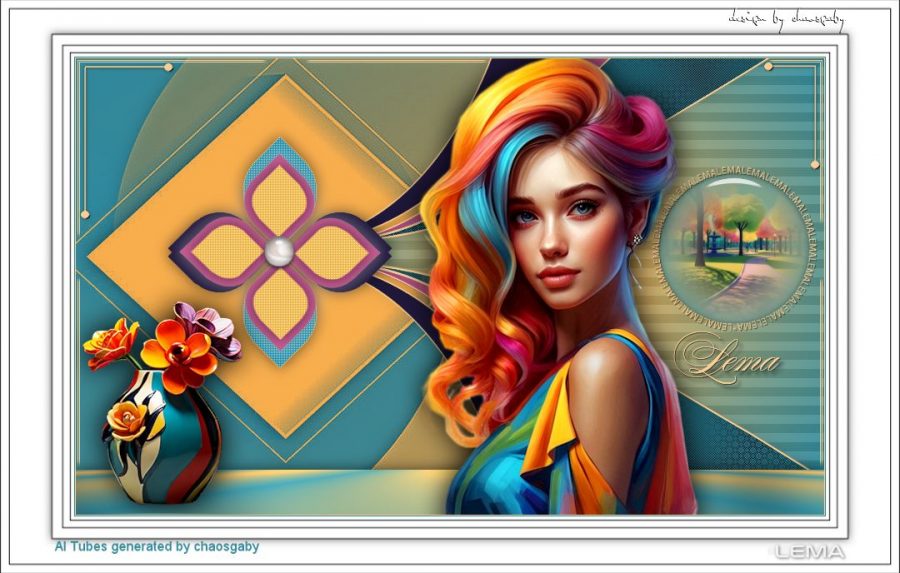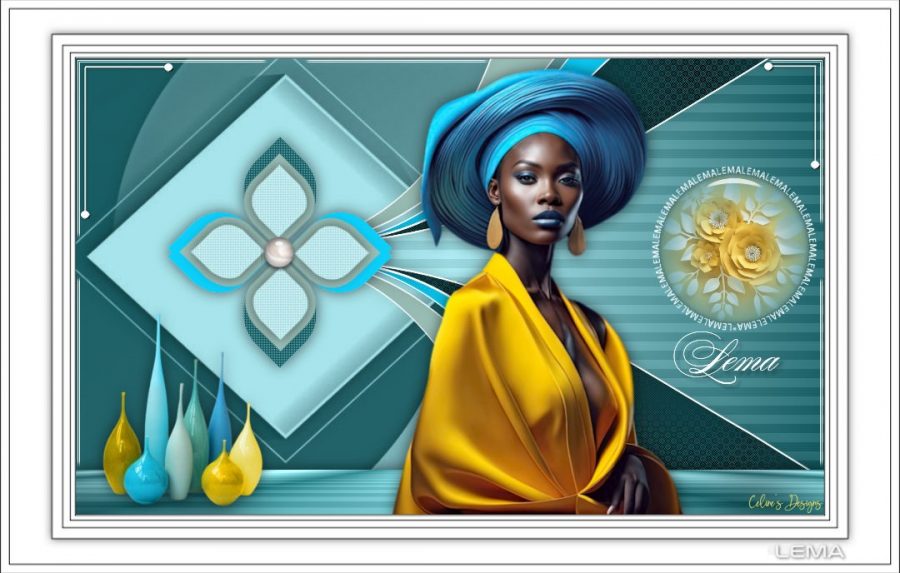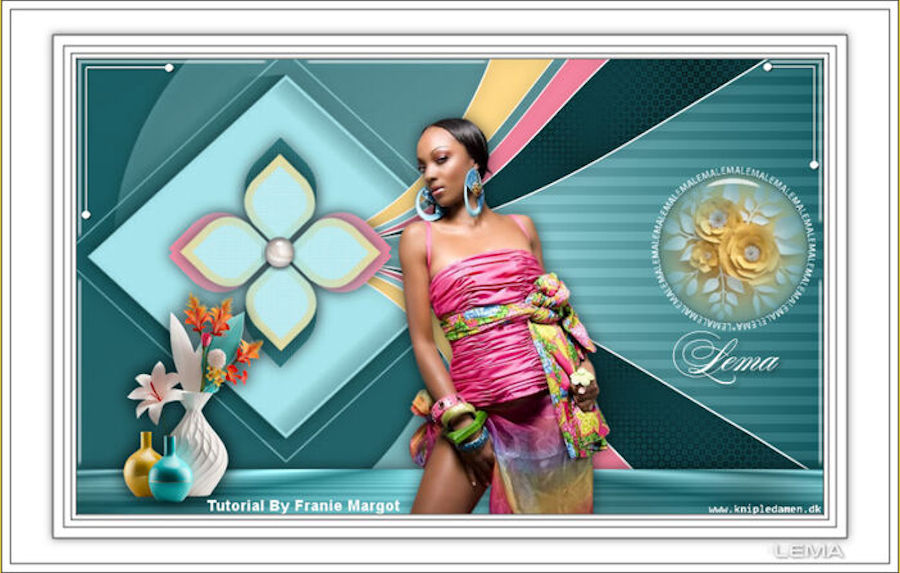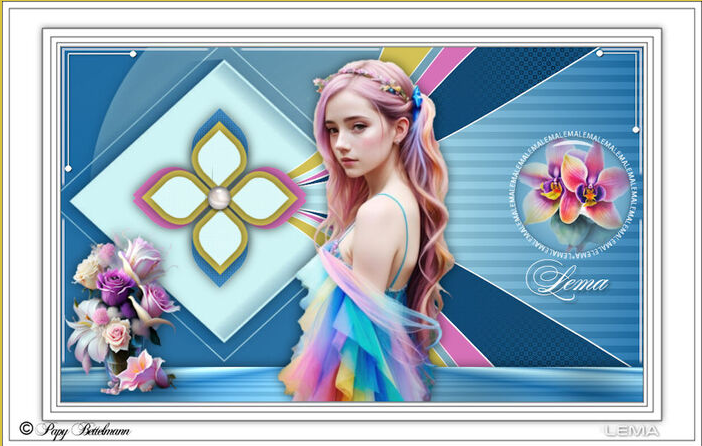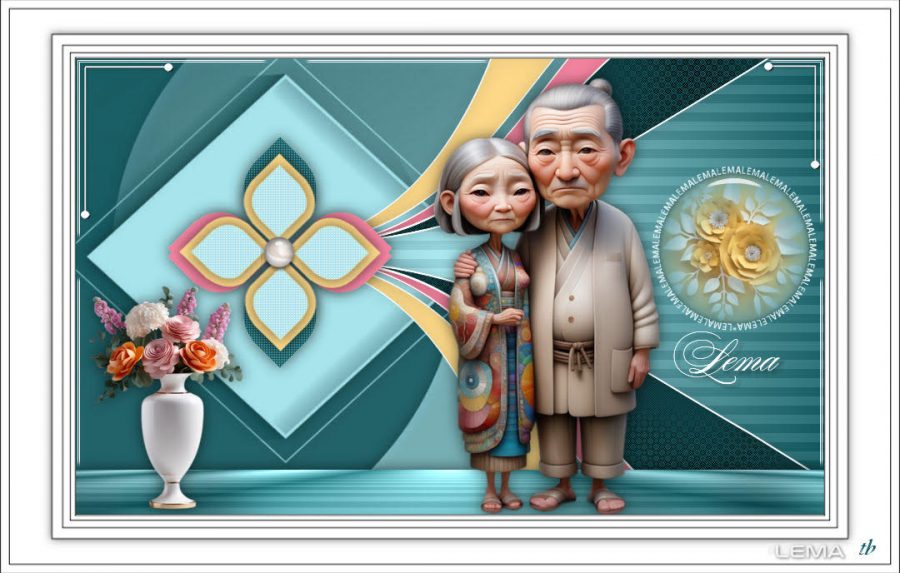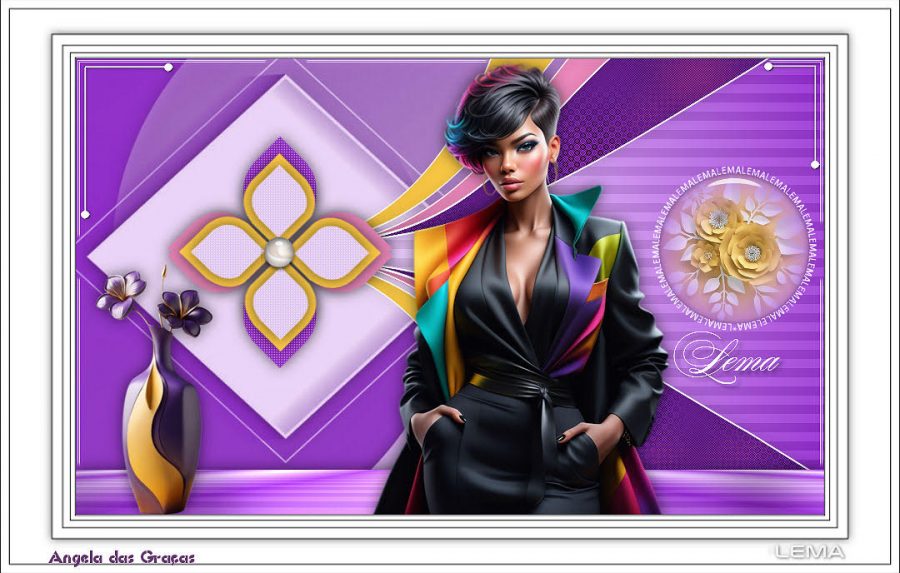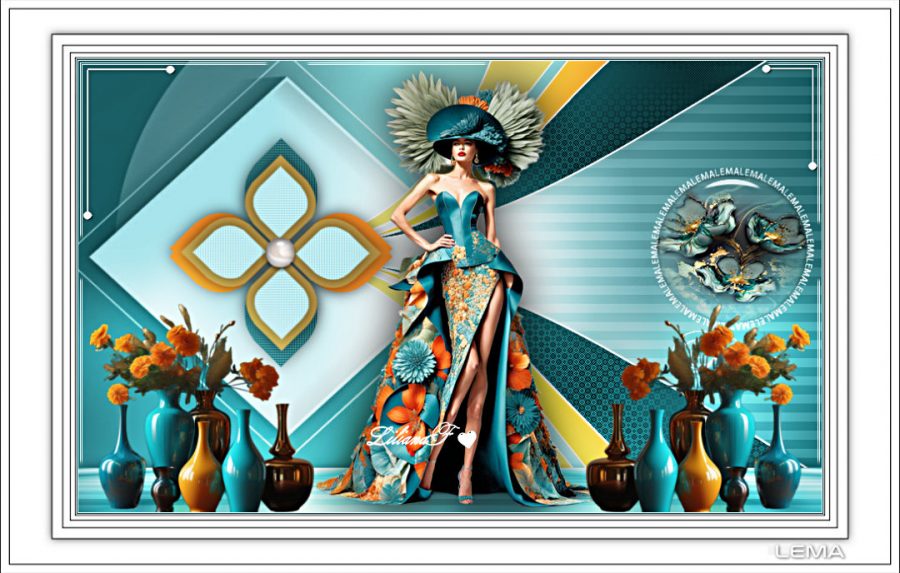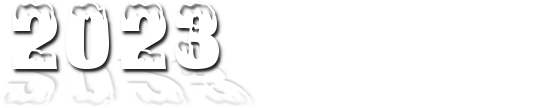
Danke Inge Lore für die deutsche Übersetzung
Bedankt voor de Nederlandse vertaling Angela
Merci Pinuccia pour la traduction française
Thanks Pinuccia for the italian translation
Bedankt voor de Nederlandse vertaling Lisette
This tutorial is written in PSP x8
The colors, layer density and blending mode are for the materials of this lesson.
If you use different material, just take a look at what is best for you
Tube
Tineke’s tubes – 939 – Kerst
Mask
Mask_GB_37
MASK-MD-098
Plugins
Vanderlee – Unplugged-X v2.0
Mehdi
Simple
L&K Landsite Ofwonders
Effects – Alien Skin Eye Candy : 5 Impact
Materials
Preparations:
Choose a light and a dark color from your tube
Properties Foreground; set your Foreground color to #ad001c
Properties Background; set your Background color to #ffffff
Properties foreground: Make a foreground- background Gradient of these two colors
Note: When working with your own colors, play with the Blend Mode and/or Opacity at your own discretion
File / New – Open 900 x 550 Transparent Image
Flood fill – Fill With your Gradient
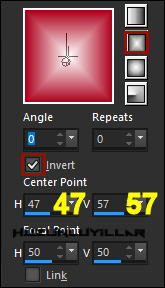
Effects – Vanderlee – Unplugged-X v2.0 – Defocus
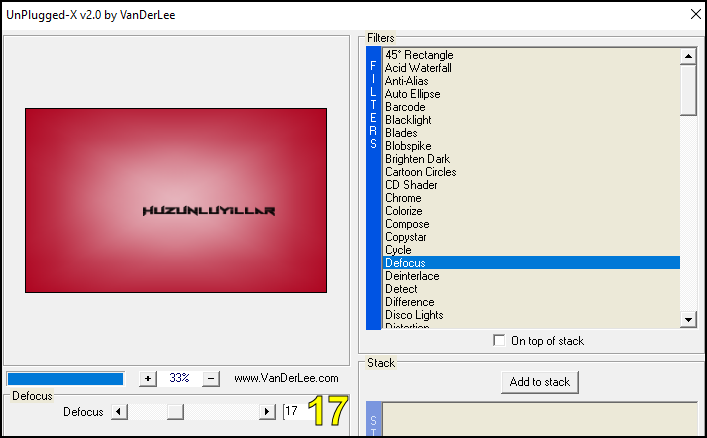
Layers – Duplicate
Let’s close 2 eyes and continue from raster 1
Effects – Mehdi – Sorting Tiles
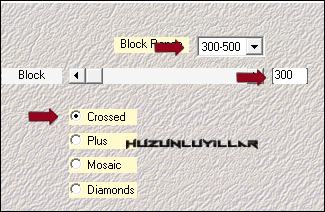
Effects – L&K Landsite Ofwonders – Katharina

Effects – Simple – Blintz
Let’s open the closed eye, let’s continue from copy of raster 1
Effects – Mehdi – Sorting Tiles
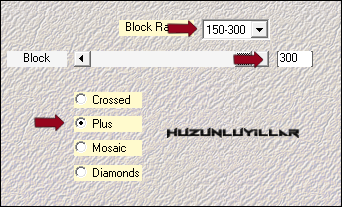
Effects – Edge Effects – Enhance
Effects – Flaming Pearl – Flood – Same Setting
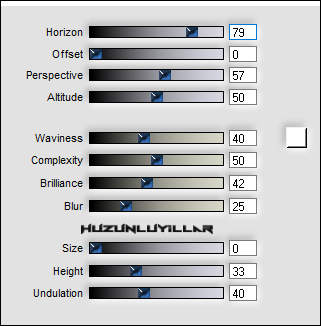
Layer Palette – Double click on this Layer and set the Blend Mode to “Lighten”
Layers – New Raster Layer
Flood fill – Fill With your Background color #ffffff
Open – Hy Mask – Mask_GB_37
Layers – New Mask Layer – From Image – Mask_GB_37
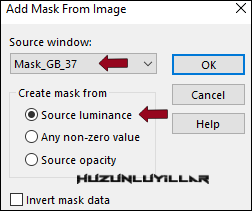
Layers – Merge – Merge Group
Image – Mirror – Mirror Vertical
Effects – Alien Skin Eye Candy : 5 Impact – Hy_Shadow – Hy-2023-Perspective Shadow
Layers – New Raster Layer
Flood fill – Fill With your Background color #ffffff
Open – Hy Mask – MASK-MD-098
Layers – New Mask Layer – From Image – MASK-MD-098
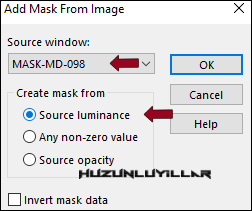
Layers – Merge – Merge Group
Image – Resize – %75
Adjust and place it in the left corner with the Pick tool as shown in the picture.

Selections – Load/Save Selections – Load Selection From Disk – Hy_2023_Sell
Selections – Invert
Press the delete key on the keyboard 2-3 Times
Selections – Select None
Layer Palette – Double click on this Layer and set the Blend Mode to “Normal”Opacity 67
Effects – Alien Skin Eye Candy : 5 Impact – Hy_Shadow – Hy-2023-Perspective Shadow
Open – Hy_Deko – Hy_2023_Deko
Edit / Copy
activate your work
Edit / Paste as New Layer
Activate Pick Tool and place it like this

Layer Palette – Double click on this Layer and set the Blend Mode to “Lighten”
NOTE:If you are working in a different color, you can change the color as in the example below.
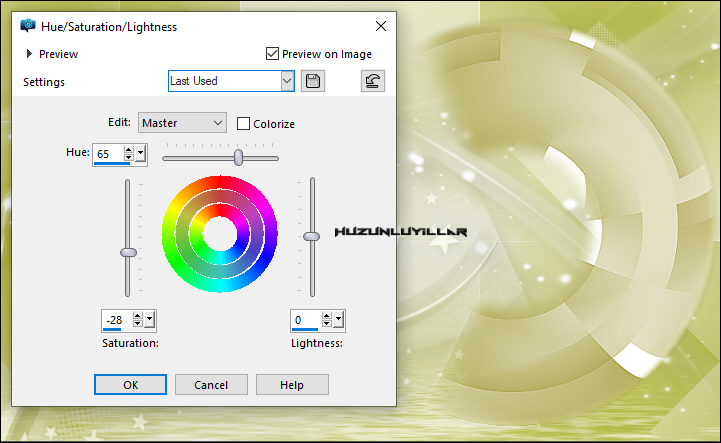
Open – Hy_Deko – Hy_2023_Deko_1
Edit / Copy
activate your work
Edit / Paste as New Layer
Activate Pick Tool and place it like this
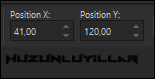
Layer Palette – Double click on this Layer and set the Blend Mode to “Soft Ligh”
Open – Hy_Tube – Tineke’s tubes – 939 – Kerst
Edit / Copy
activate your work
Edit / Paste as New Layer
Insert the tube as shown in the image.

Open – Hy_Text – Aslı_Sahmaran
Edit / Copy
activate your work
Edit / Paste as New Layer
Insert the tube as shown in the image.

Open – Hy_Text – Hy_Text
Edit / Copy
activate your work
Edit / Paste as New Layer

Layers – Merge – Merge All ( Flatten )
Edit – Copy
Open – Hy-Frame – Hy-Foto Frame
Edit – Paste into selections
Selections – Select None
Put Your Watermarkt
Image – Resize 900
Save JPEG

Thank you Pinuccia


Thank you Inge Lore

Thank you Angela


Thank you Aynur


Thank You Melodi



Thank you Lisette
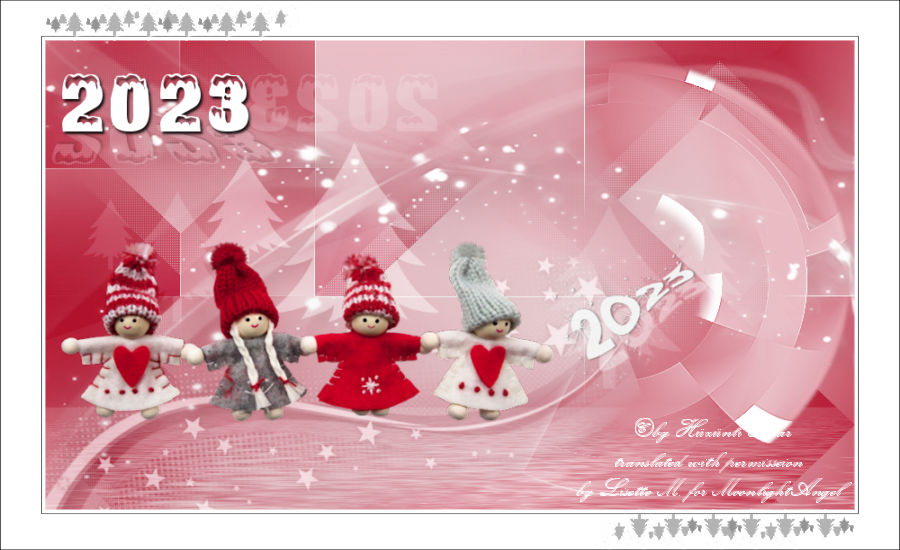
Thank you Felinec31

Thank you Cat’s Graffitis

Thank you Grances
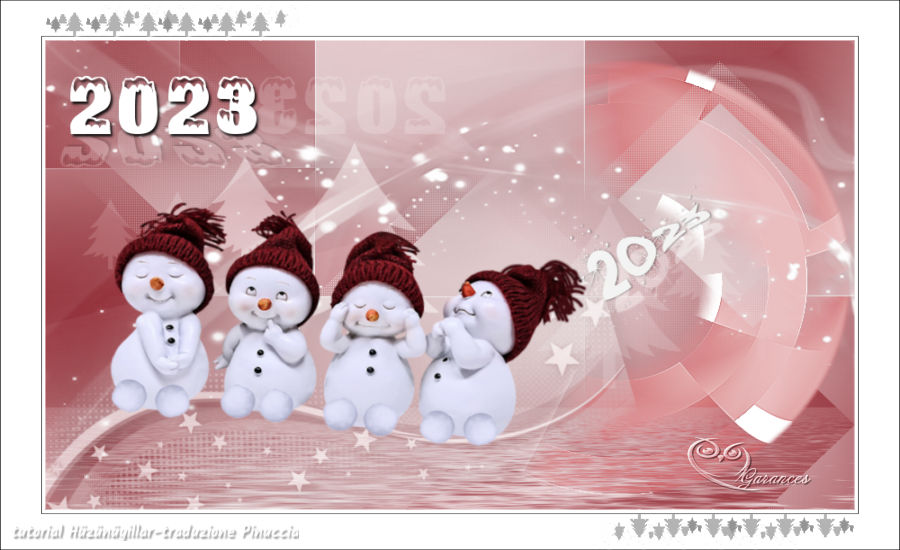
Thank you Olimpia

Thank you Paulette

Thank you Tizzi

Thank you Gypsie

Thank you Monica

Thank you Aura

Thank you Celine

Thank you Rene

Thank you Angel

Thank you Angela

Thank you Astrella

Thank you Carmen

Thank you Francoise

Thank you Kika

Thank you Trudy
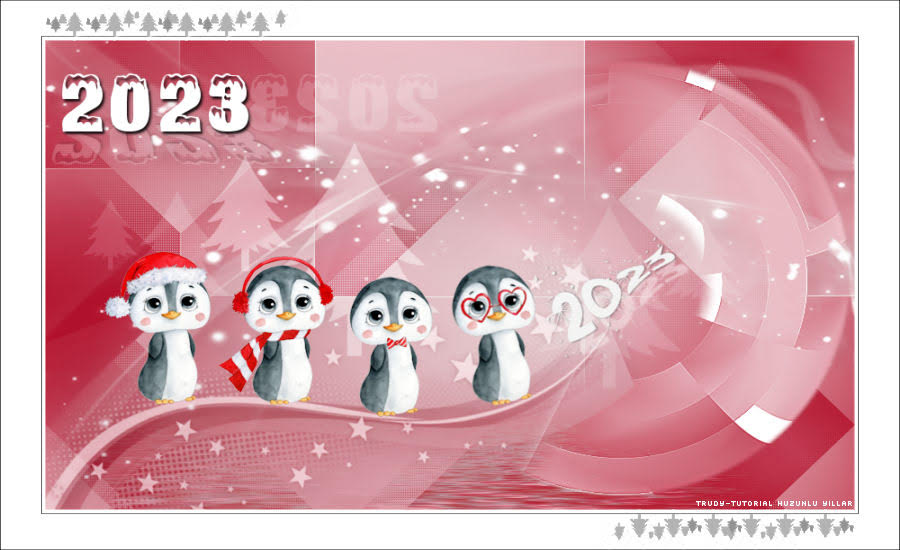
Thank you Alyciane

Thank you Lady Valella

Thank you Flore

Thank you Colybrix

Thank you Cloclo


thank you Talonaguille

Thank you Antonietta

Thank you Nicole

Thank you Pia

Thank you Martine

Thank you Graziabrina


Thank You Irene

Thank you Petral
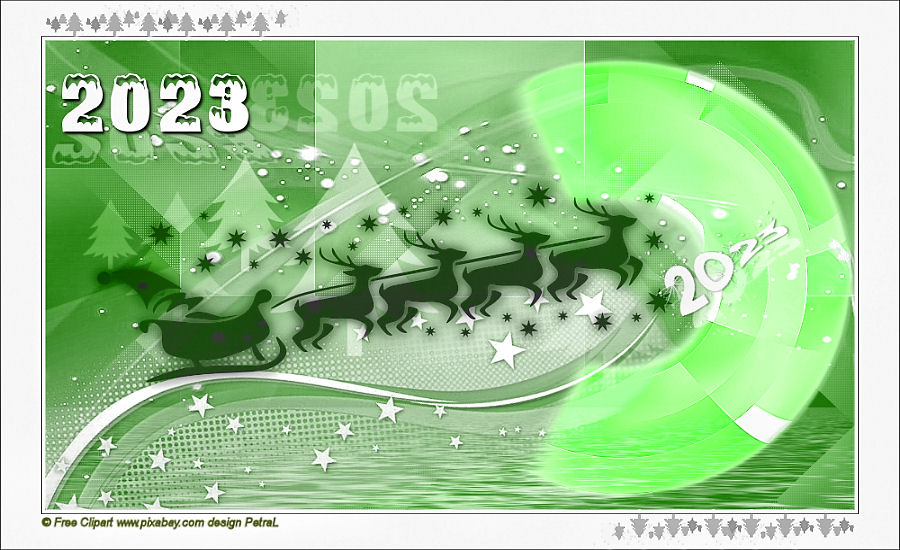
Thank you Annelie

Thank you Peggy

Thank you Dina

Thank you Melovic

Thank you Marion

Thank you Cleide

Thank you Gisella
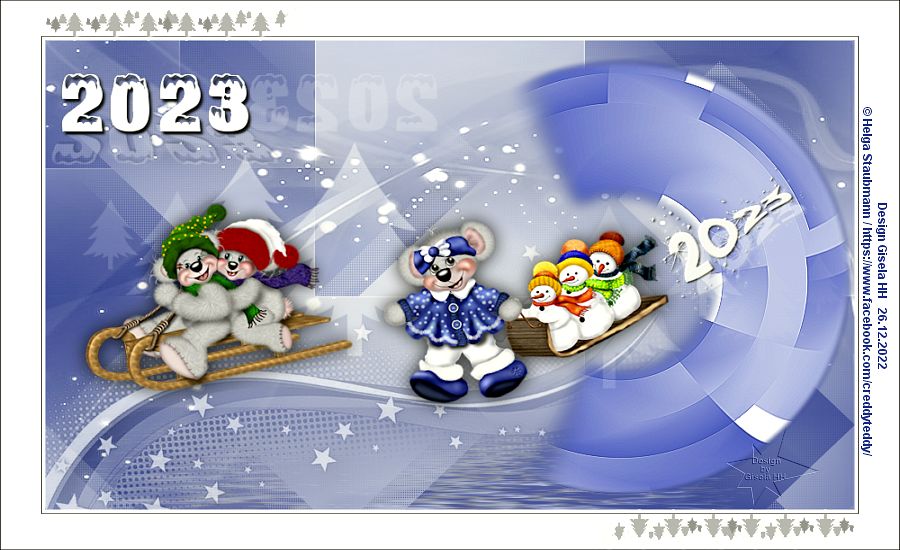
Thank you Linda

Thank you Liane

Thank you Utaqu
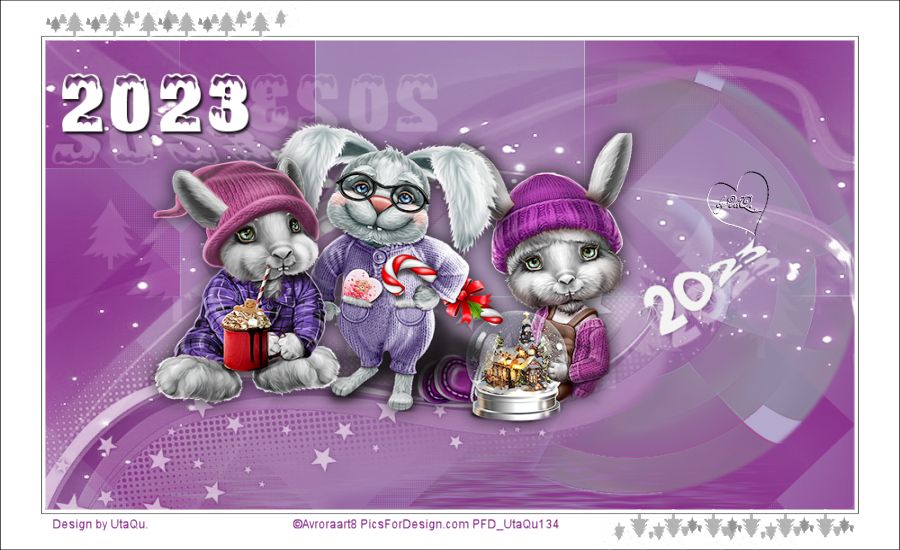
Thank you Naomi

Thank you Sisi

Thank you Doris

Thank you Chaosgaby