

Merci Colybrix pour la traduction française
Danke Inge Lore für die deutsche Übersetzung
Grazie per la traduzione Pinuccia
Bedankt voor de Nederlandse vertaling Lisette
Thanks for the translation Angela
Gracias Sylviane por la traducción al español.
This Tutorial is written with Corel PSP X8
The colors, layer density and blending mode are for the materials of this lesson.
If you use different material, just take a look at what is best for you
PLUGİNS
Filters Unlimited 2.0 – Toadies – Weaver
Filters Unlimited 2.0 – Simple – Diamonds
Flaming Pearl – Flood
VanDerLee – Snowflakes
Alien Skin Eye Candy 5: Impact – Perspective Shadow
AAA Frames – Foto Frame
TUBE
Lana
Leny
MASK
Hüzünlüyıllar
DECO
Aynur
TEKS
Aynur
Preparations
Choose a light and a dark color from your tube
Foreground color:#04799d
Background color :#fff1ef

Note: When working with your own colors, play with the Blend Mode and/or Opacity at your own discretion
File – New – Open 900 x 550 Transparent Image
Flood Fill Tool (F) -Fill With Your Gradient (Linear)
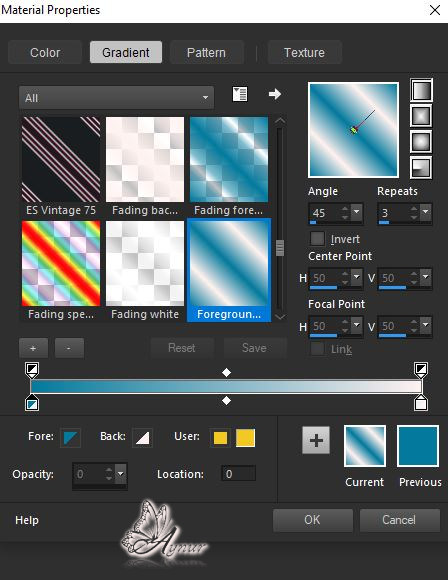
Adjust – Blur -Gaussian Blur
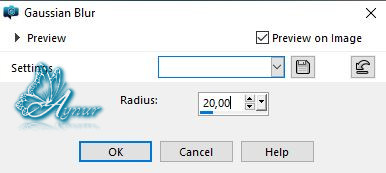
Layers – Duplicate (2 times)
Let’s close both eyes and continue from Raster 1 layer
Effects – Plugins – Filters Unlimited 2.0 – Toadies – Weaver
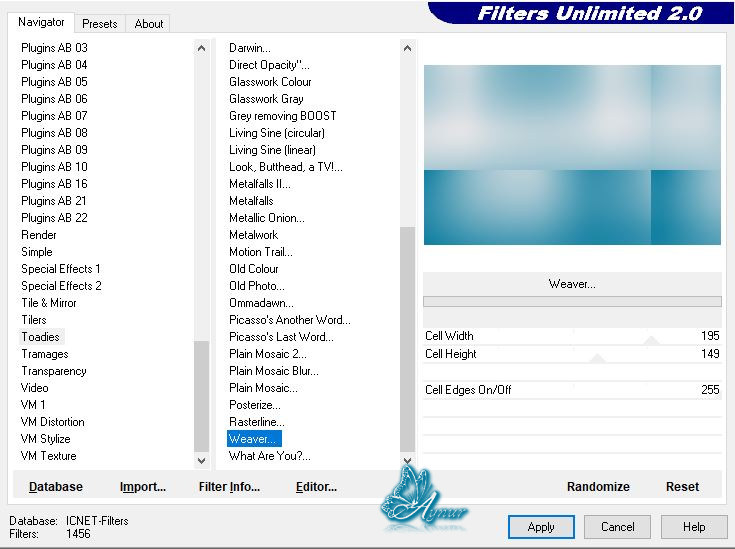
Effects – Edge Effects – Enhance
Let’s open Copy of Raster 1 eye and continue from there
Image – Free Rotate
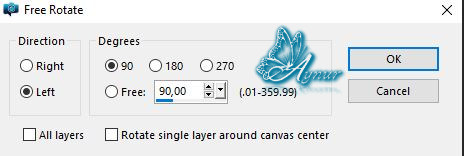
Effects – Plugins – Filters Unlimited 2.0 – Toadies – Weaver
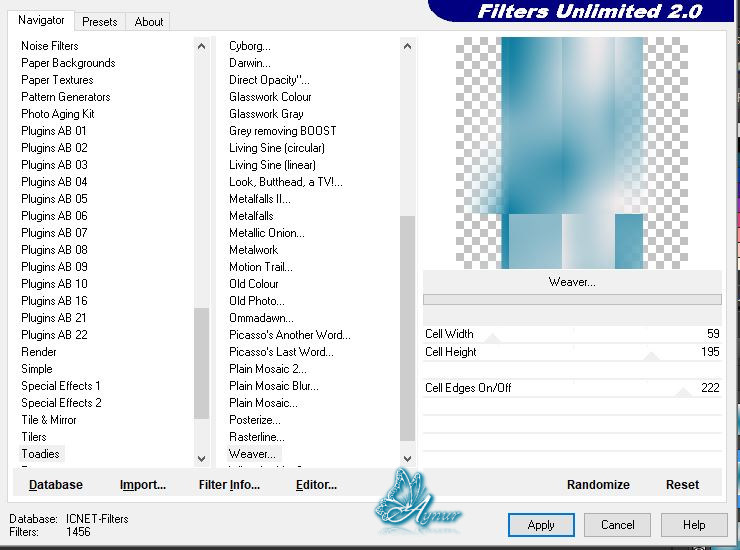
Effects – Edge Effects – Enhance
Layer Palette – Double click on this Layer and set the Blend Mode to “Multiply”
Let’s open Copy (2) of Raster 1 eye and continue from there
Image – Resize- By Percentage 65
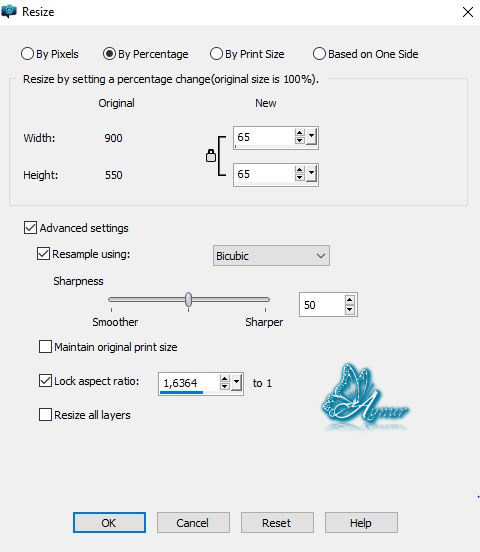
Effects – Plugins – Filters Unlimited 2.0 – Simple – Diamonds
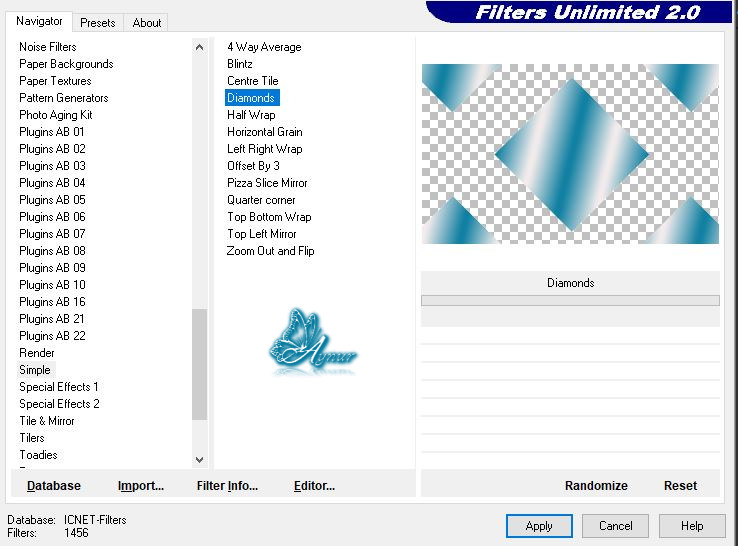
Effects – Edge Effects – Enhance
Effects – Image Effects – Seamless Tiling
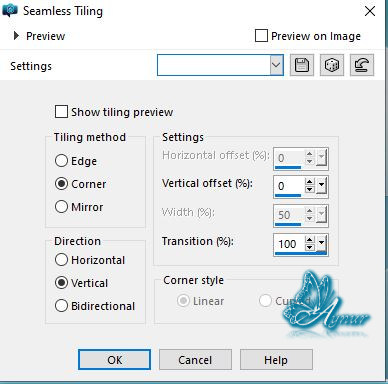
Layer Palette – Double click on this Layer and set the Blend Mode to “Multiply”
Layers – New Raster Layer
Flood fill – Fill With your Foreground color #ffffff
Open – Hüzünlüyıllar_155 Mask
Layers – New Mask Layer – From Image – Hüzünlüyıllar_155 Mask
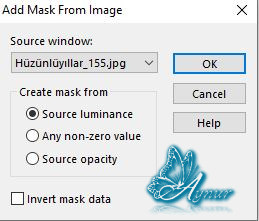
Layers – Merge – Merge Group
Layer Palette – Double click on this Layer and set the Blend Mode to “Overlay”, Opacity 85
Effects – Plugins – Flaming Pearl – Flood
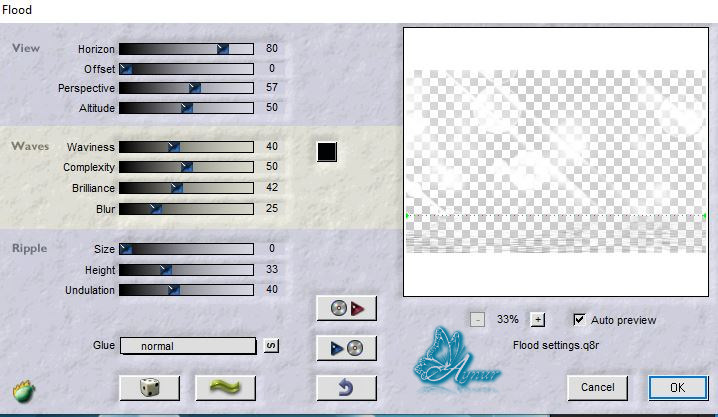
Layers – New Raster Layer
Flood fill – Fill With your Foreground color #ffffff
Open- hny2024 mask
Layers – New Mask Layer – From Image – hny2024
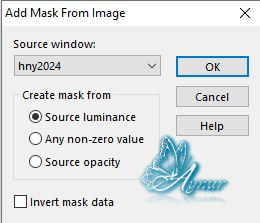
Layers – Merge – Merge Group
Layer Palette – Double click on this Layer and set the Blend Mode to “Overlay”
Open – Leny-winter35 tube
Edit – Copy
Activate your work
Edit – Paste as New Layer
Activate Pick Tool and place it like this
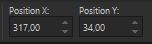
Layer Palette – Double click on this Layer and set the Blend Mode to “Luminance (Legacy)”
Layers – Arrange – Mowe Down (2 times)
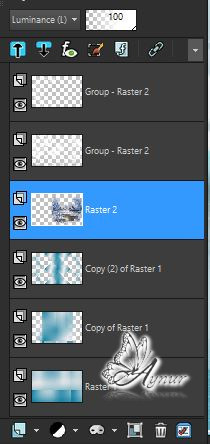
Activate top Layer
Open – deco1
Edit – Copy
Activate your work
Edit – Paste as New Layer
Activate Pick Tool and place it like this
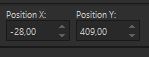
Layers – New Raster Layer
Selections – Load/Save Selections – Load Selection From Disk – hny2024
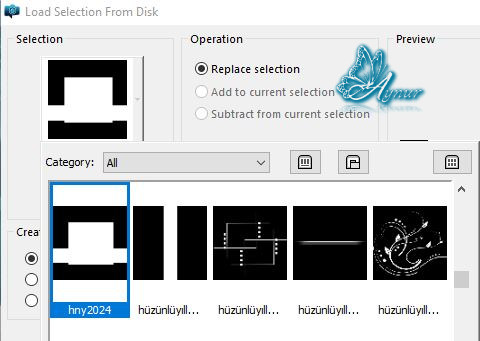
Effects – Plugins – VanDerLee – Snowflakes
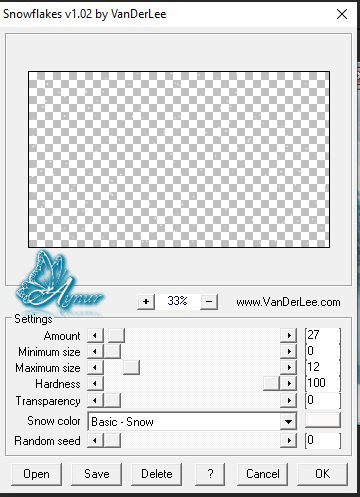
Selections – Select None
Open – Lana-gnomes tube
Edit – Copy
Activate your work
Edit – Paste as New Layer
Activate Pick Tool and place it like this
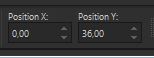
Effects – Plugins – Alien Skin Eye Candy 5: Impact – Perspective Shadow – Drop Shadow, Blurry
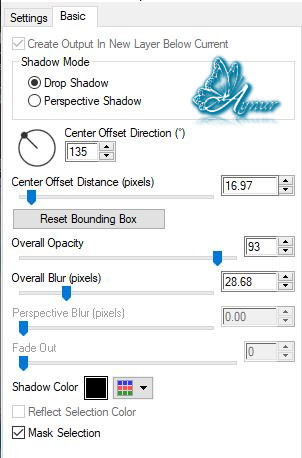
Open – Teks1
Edit – Copy
Activate your work
Edit – Paste as New Layer
Activate Pick Tool and place it like this
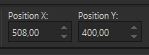
Open – Teks2
Edit – Copy
Activate your work
Edit – Paste as New Layer
Activate Pick Tool and place it like this
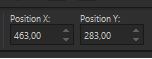
Image – Add Borders – (Symmetric checket) 1 pixel, color #04799d
Image – Add Borders – (Symmetric checket) 30 pixel, color #ffffff
Effects – Plugins – AAA Frames – Foto Frame

Image – Add Borders – (Symmetric checket) 1 pixel, color #04799d
Add your name or watermark
Image-Resize-By Pixels 900 ( Resize all layer cheked )
File-Save As Jpeg
I hope you enjoy…

Thanks for the test Melody




Thanks for the translation Colybrix


Thanks for the translation Inge Lore

Thanks for the translation Pinuccia


Thanks for the translation Lisette
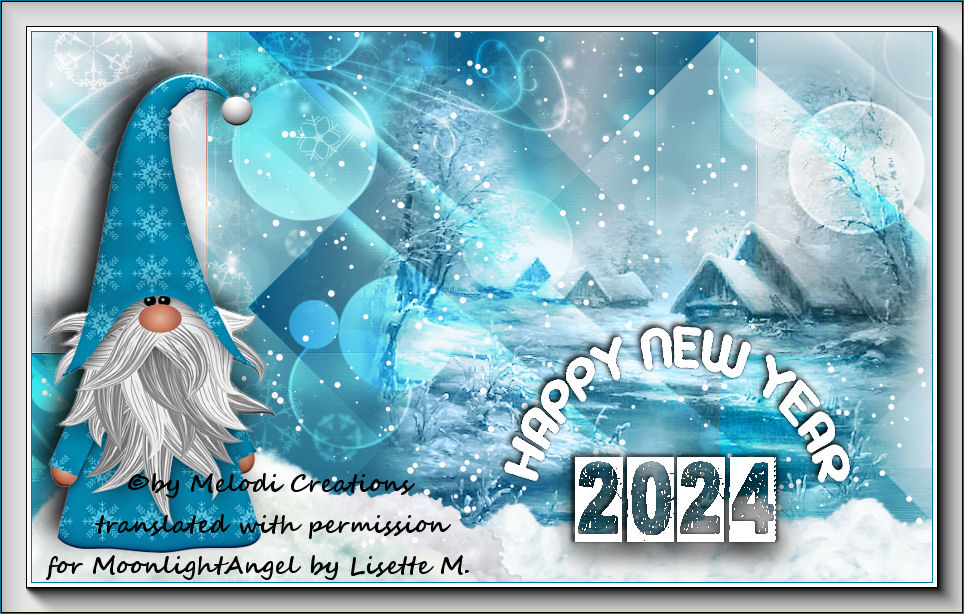
Thanks for the translation Angela

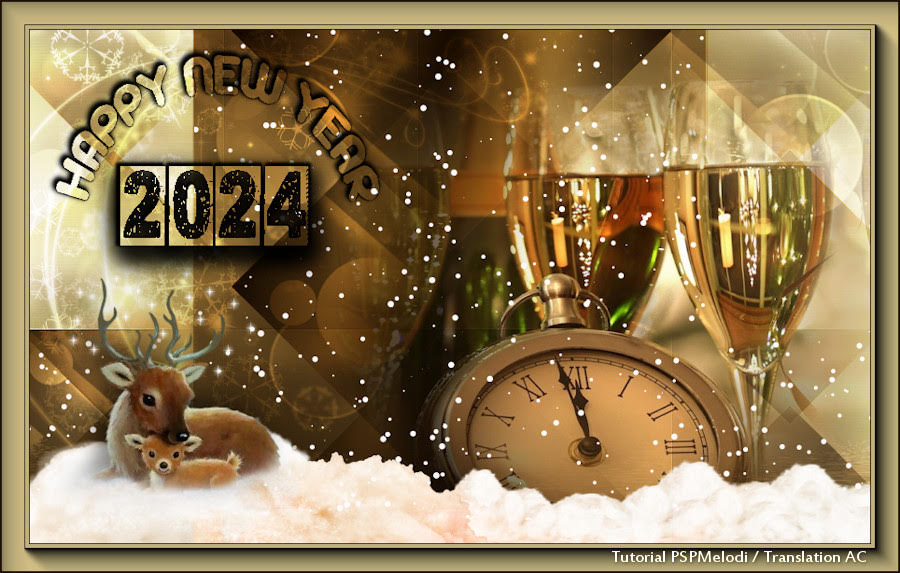
Thanks for the translation Sylviane

Thank you Kamil

Thank you Irene

Thank you Celine

Thank you Daniella

Thank you Evalynda

Thank you krimi4mimi
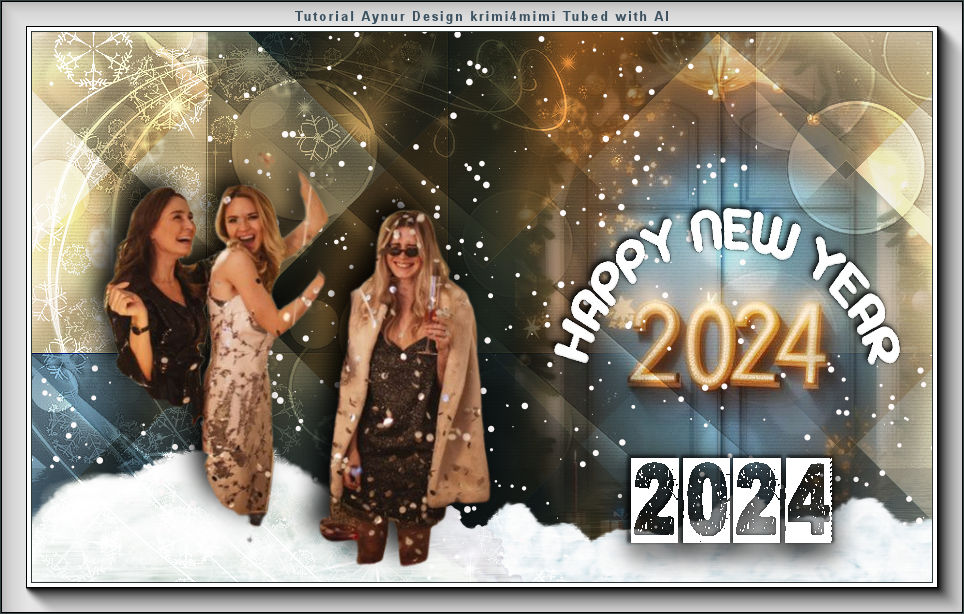
Thank you Sue

Thank you Léa Rose

Thank you Garances

Thank you Nicole38

Thank you Mentali

Thank you Franie Margot

Thank you Maryline

Thank you Monica

Thank you Renée Designs

Thank you Cat’s Graffiti

Thank you Pertral

Thank you Annelie

Thank you Carola

Thank you Fairylight

Thank you Gerda

Thank you Gisela

Thank you Irene

Thank you Naomi

Thank you Narde

Thank you Simone

Thank you Karin

Thank you Fcreatvt

Thanks Dany

Thank you Cupcake

Thank you Mamiemichelle

Thank you Monique47

Thank you Nicole

Thank you Delf

Thank you Maryse

Thank you Carine/Felinec31

Thank you Cookies

Thank you Elise

Thank you Tesy

Thank you Joëlle

Thank you Michele

Thank you Shawnee


Thank you Petral













